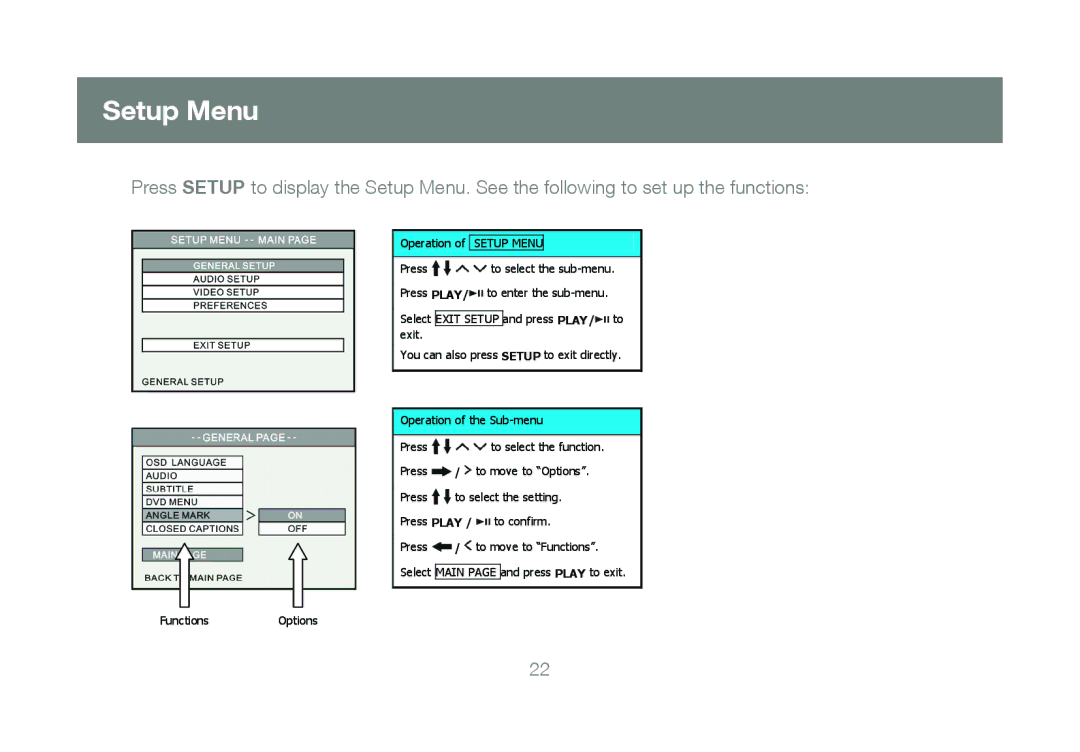Setup Menu
Press SETUP to display the Setup Menu. See the following to set up the functions:
| Operation of | SETUP MENU |
|
|
Press | to select the | |||
Press PLAY/![]() to enter the
to enter the
Select EXIT SETUP and press PLAY/![]() to exit.
to exit.
You can also press SETUP to exit directly.
![]() Operation of the
Operation of the
Press ![]()
![]()
![]()
![]() to select the function.
to select the function.
Press ![]() /
/ ![]() to move to “Options”.
to move to “Options”.
Press ![]()
![]() to select the setting.
to select the setting.
Press PLAY / ![]() to confirm.
to confirm.
Press ![]() /
/ ![]() to move to “Functions”.
to move to “Functions”.
Select MAIN PAGE and press PLAY to exit.
FunctionsOptions
22