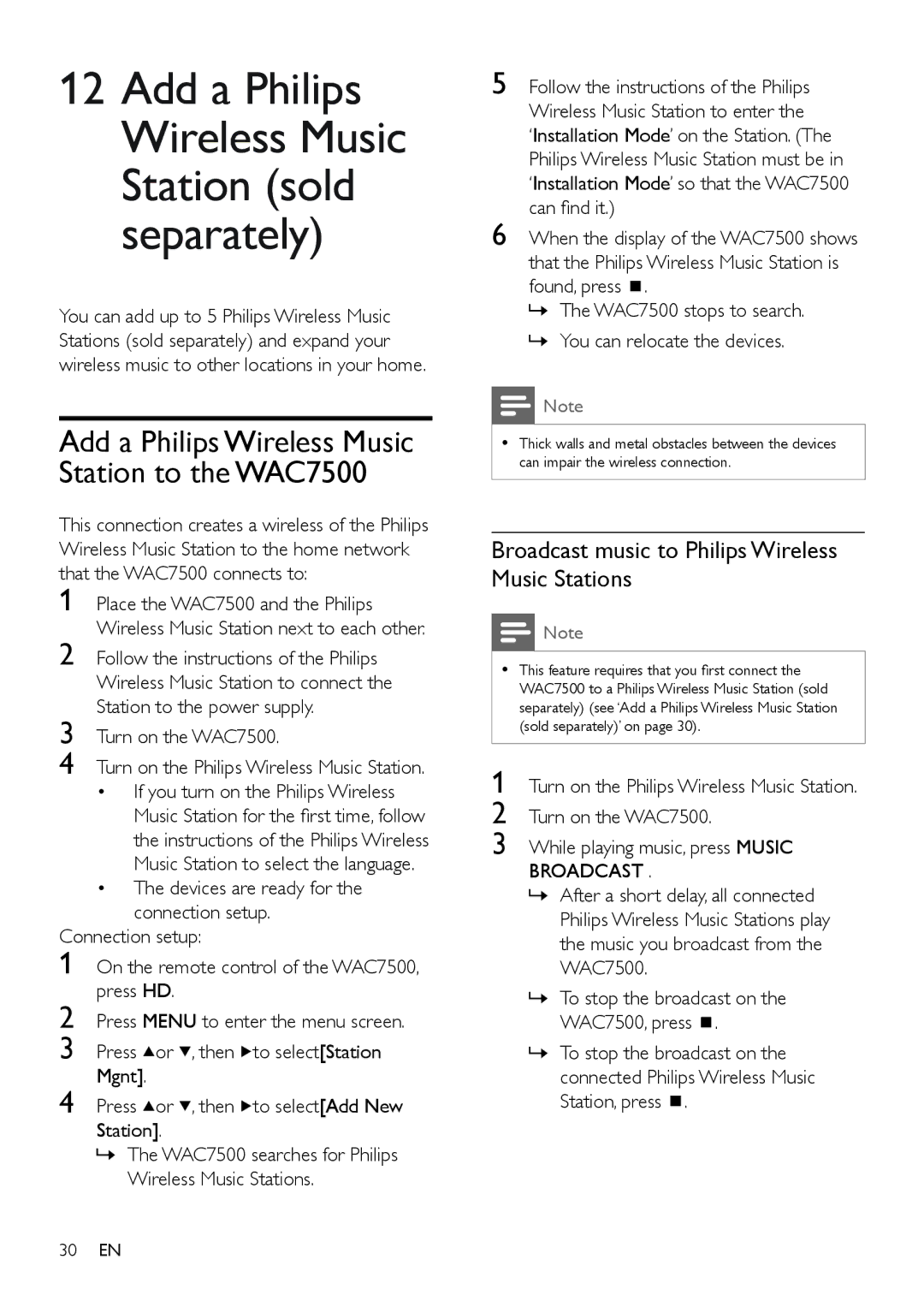12Add a Philips Wireless Music Station (sold separately)
You can add up to 5 Philips Wireless Music Stations (sold separately) and expand your wireless music to other locations in your home.
Add a Philips Wireless Music Station to the WAC7500
This connection creates a wireless of the Philips Wireless Music Station to the home network that the WAC7500 connects to:
1
2
3
4 Turn on the Philips Wireless Music Station.
•If you turn on the Philips Wireless
Music Station for the first time, follow the instructions of the Philips Wireless Music Station to select the language.
•The devices are ready for the connection setup.
Connection setup:
1
2
3 Press ![]() or
or ![]() , then
, then ![]() to select[Station Mgnt].
to select[Station Mgnt].
4 Press  or
or  , then
, then  to select[Add New Station].
to select[Add New Station].
»The WAC7500 searches for Philips Wireless Music Stations.
5 Follow the instructions of the Philips Wireless Music Station to enter the ‘Installation Mode’ on the Station. (The Philips Wireless Music Station must be in ‘Installation Mode’ so that the WAC7500 can find it.)
6 When the display of the WAC7500 shows that the Philips Wireless Music Station is found, press ![]() .
.
»The WAC7500 stops to search.
»You can relocate the devices.
30EN