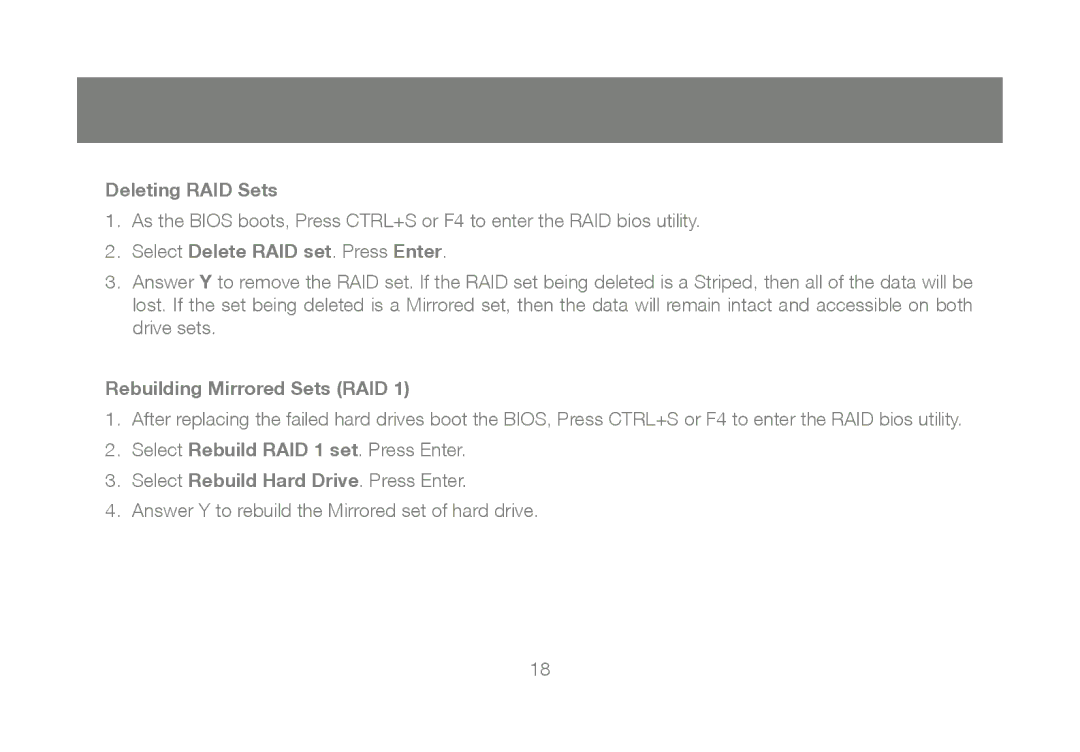Deleting RAID Sets
1.As the BIOS boots, Press CTRL+S or F4 to enter the RAID bios utility.
2.Select Delete RAID set. Press Enter.
3.Answer Y to remove the RAID set. If the RAID set being deleted is a Striped, then all of the data will be lost. If the set being deleted is a Mirrored set, then the data will remain intact and accessible on both drive sets.
Rebuilding Mirrored Sets (RAID 1)
1.After replacing the failed hard drives boot the BIOS, Press CTRL+S or F4 to enter the RAID bios utility.
2.Select Rebuild RAID 1 set. Press Enter.
3.Select Rebuild Hard Drive. Press Enter.
4.Answer Y to rebuild the Mirrored set of hard drive.
18