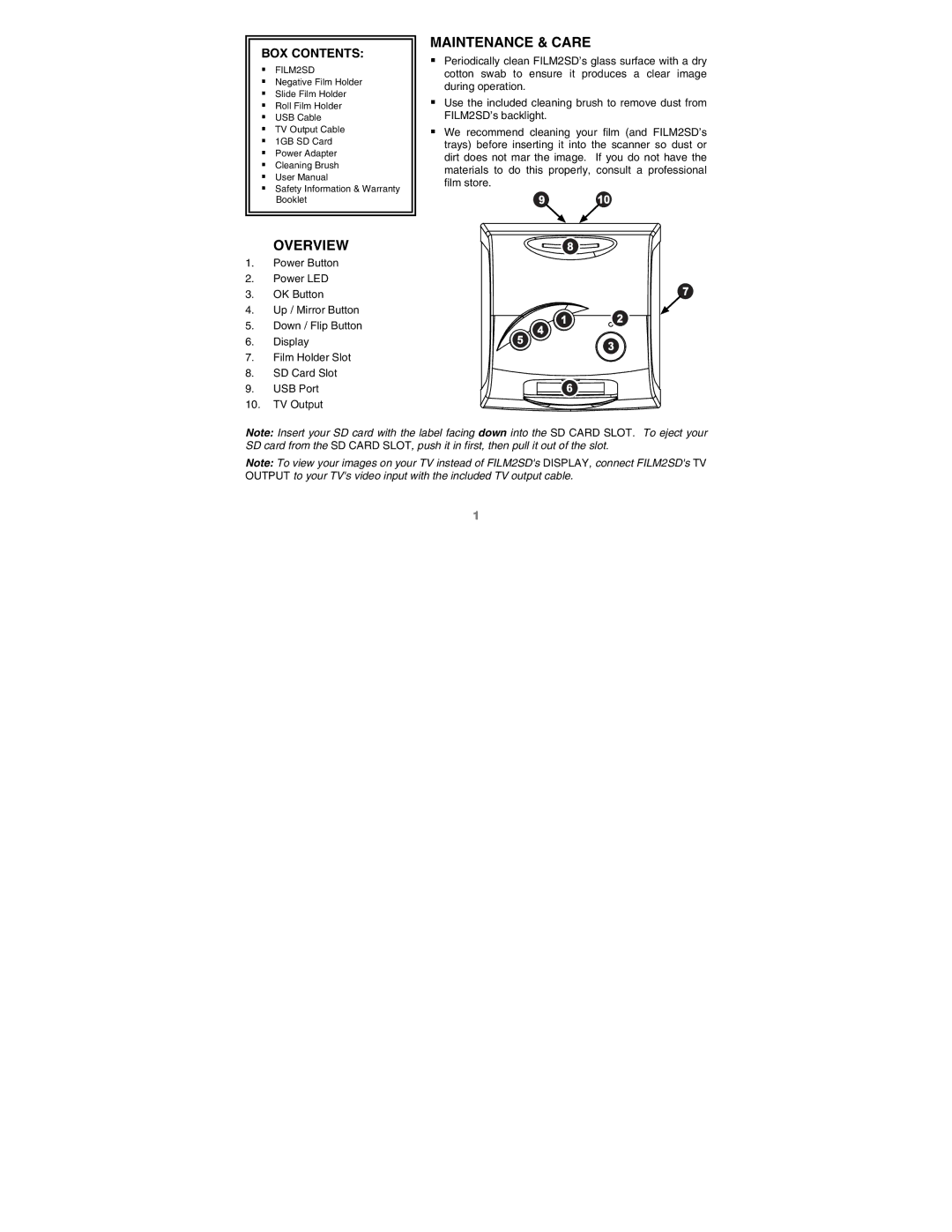BOX CONTENTS:
FILM2SD
Negative Film Holder
Slide Film Holder
Roll Film Holder
USB Cable
TV Output Cable
1GB SD Card
Power Adapter
Cleaning Brush
User Manual
Safety Information & Warranty Booklet
OVERVIEW
1.Power Button
2.Power LED
3.OK Button
4.Up / Mirror Button
5.Down / Flip Button
6.Display
7.Film Holder Slot
8.SD Card Slot
9.USB Port
10.TV Output
MAINTENANCE & CARE
Periodically clean FILM2SD’s glass surface with a dry cotton swab to ensure it produces a clear image during operation.
Use the included cleaning brush to remove dust from FILM2SD’s backlight.
We recommend cleaning your film (and FILM2SD’s trays) before inserting it into the scanner so dust or dirt does not mar the image. If you do not have the materials to do this properly, consult a professional film store.
9 | 10 |
8
7
![]() 1
1 ![]() 2
2
| 4 |
5 | 3 |
| |
| 6 |
Note: Insert your SD card with the label facing down into the SD CARD SLOT. To eject your SD card from the SD CARD SLOT, push it in first, then pull it out of the slot.
Note: To view your images on your TV instead of FILM2SD's DISPLAY, connect FILM2SD's TV OUTPUT to your TV's video input with the included TV output cable.
1