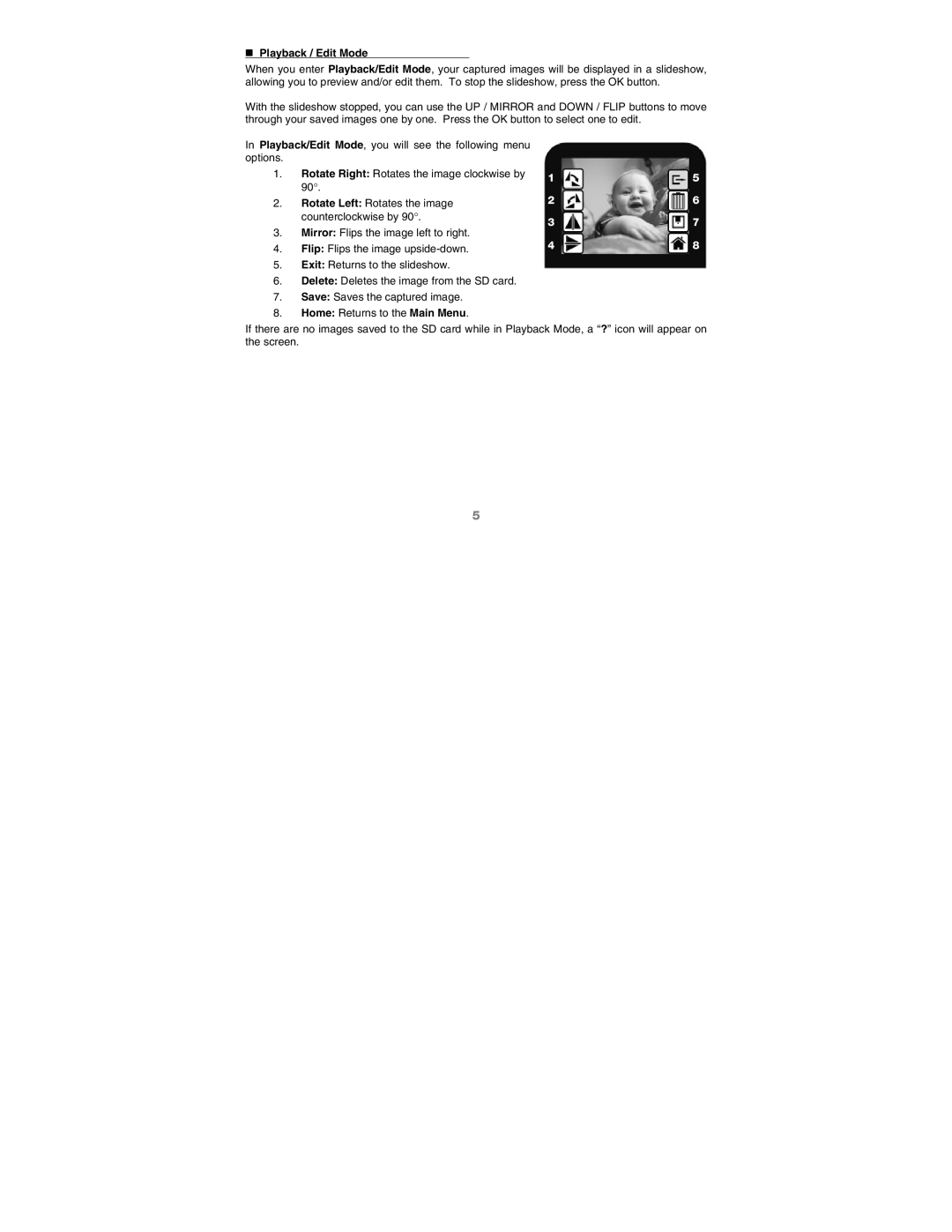Playback / Edit Mode
When you enter Playback/Edit Mode, your captured images will be displayed in a slideshow, allowing you to preview and/or edit them. To stop the slideshow, press the OK button.
With the slideshow stopped, you can use the UP / MIRROR and DOWN / FLIP buttons to move through your saved images one by one. Press the OK button to select one to edit.
In Playback/Edit Mode, you will see the following menu options.
1.Rotate Right: Rotates the image clockwise by 90°.
2.Rotate Left: Rotates the image counterclockwise by 90°.
3.Mirror: Flips the image left to right.
4.Flip: Flips the image
5.Exit: Returns to the slideshow.
6.Delete: Deletes the image from the SD card.
7.Save: Saves the captured image.
8.Home: Returns to the Main Menu.
1
2
3
4
5
6
7
8
If there are no images saved to the SD card while in Playback Mode, a “?” icon will appear on the screen.
5