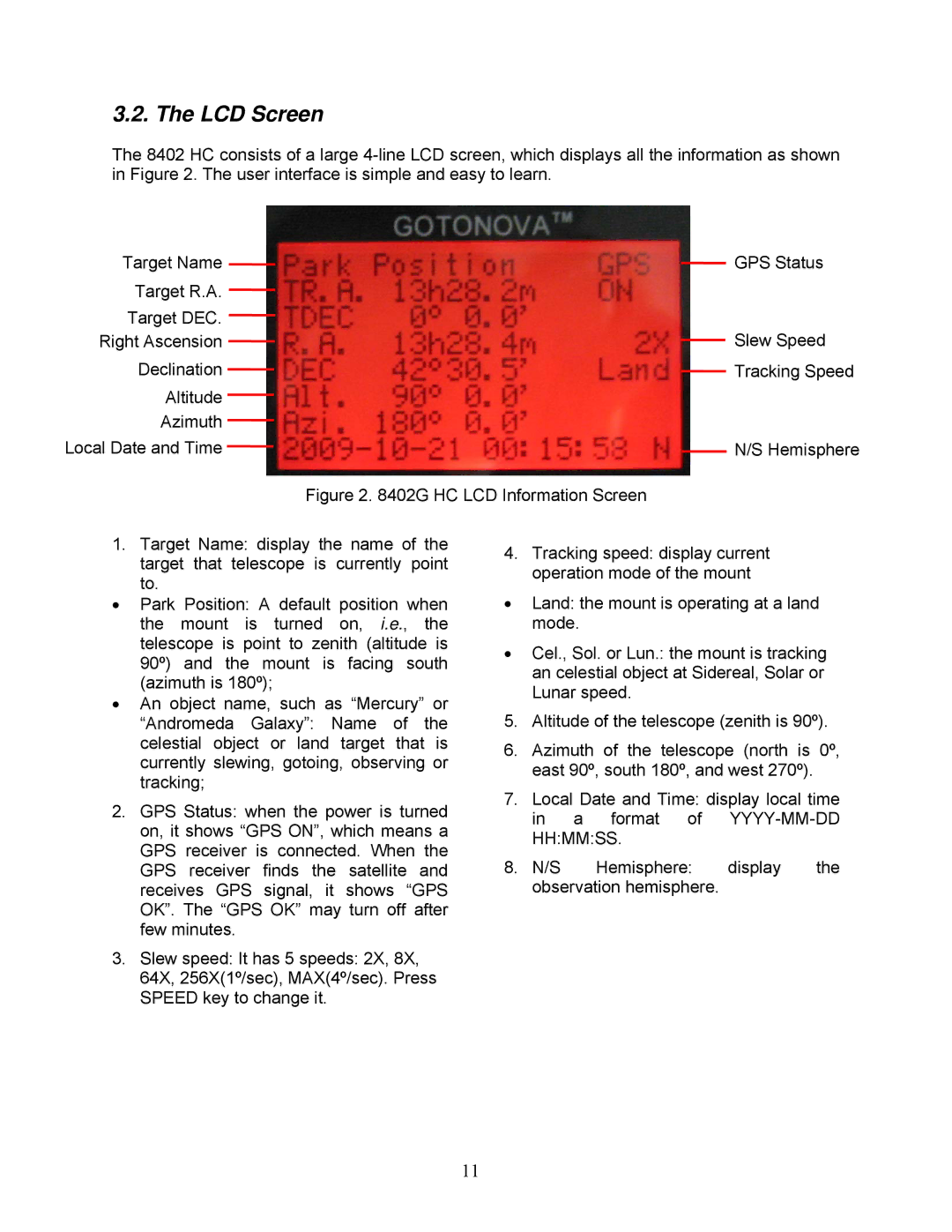3.2. The LCD Screen
The 8402 HC consists of a large
Target Name | GPS Status |
Target R.A. |
|
Target DEC. | Slew Speed |
Right Ascension | |
Declination | Tracking Speed |
Altitude |
|
Azimuth |
|
Local Date and Time | N/S Hemisphere |
| Figure 2. 8402G HC LCD Information Screen |
1.Target Name: display the name of the target that telescope is currently point to.
•Park Position: A default position when the mount is turned on, i.e., the telescope is point to zenith (altitude is 90º) and the mount is facing south (azimuth is 180º);
•An object name, such as “Mercury” or “Andromeda Galaxy”: Name of the celestial object or land target that is currently slewing, gotoing, observing or tracking;
2.GPS Status: when the power is turned on, it shows “GPS ON”, which means a GPS receiver is connected. When the GPS receiver finds the satellite and receives GPS signal, it shows “GPS OK”. The “GPS OK” may turn off after few minutes.
3.Slew speed: It has 5 speeds: 2X, 8X, 64X, 256X(1º/sec), MAX(4º/sec). Press SPEED key to change it.
4.Tracking speed: display current operation mode of the mount
•Land: the mount is operating at a land mode.
•Cel., Sol. or Lun.: the mount is tracking an celestial object at Sidereal, Solar or Lunar speed.
5.Altitude of the telescope (zenith is 90º).
6.Azimuth of the telescope (north is 0º, east 90º, south 180º, and west 270º).
7.Local Date and Time: display local time in a format of
8.N/S Hemisphere: display the observation hemisphere.
11