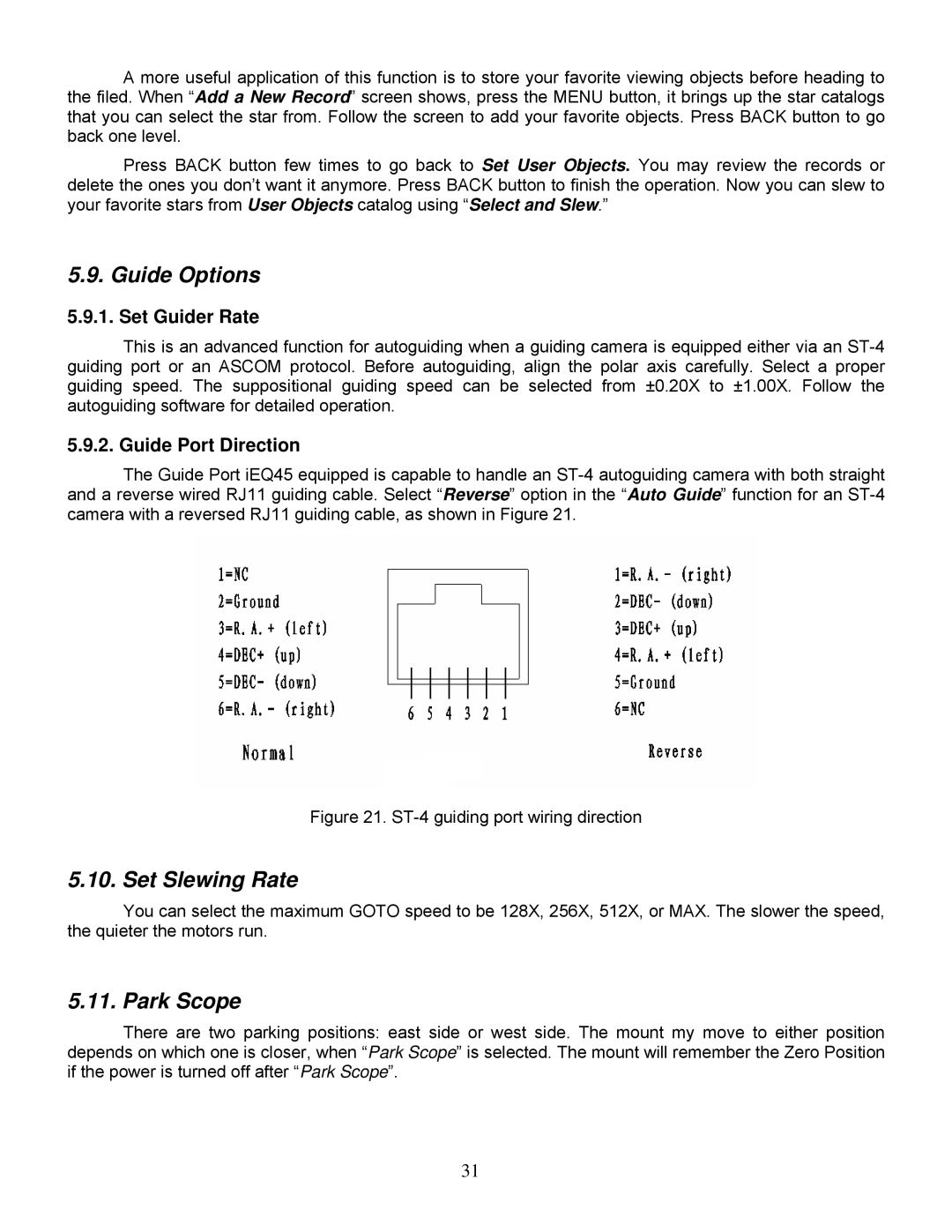A more useful application of this function is to store your favorite viewing objects before heading to the filed. When “Add a New Record” screen shows, press the MENU button, it brings up the star catalogs that you can select the star from. Follow the screen to add your favorite objects. Press BACK button to go back one level.
Press BACK button few times to go back to Set User Objects. You may review the records or delete the ones you don’t want it anymore. Press BACK button to finish the operation. Now you can slew to your favorite stars from User Objects catalog using “Select and Slew.”
5.9. Guide Options
5.9.1. Set Guider Rate
This is an advanced function for autoguiding when a guiding camera is equipped either via an
5.9.2. Guide Port Direction
The Guide Port iEQ45 equipped is capable to handle an
Figure 21. ST-4 guiding port wiring direction
5.10. Set Slewing Rate
You can select the maximum GOTO speed to be 128X, 256X, 512X, or MAX. The slower the speed, the quieter the motors run.
5.11. Park Scope
There are two parking positions: east side or west side. The mount my move to either position depends on which one is closer, when “Park Scope” is selected. The mount will remember the Zero Position if the power is turned off after “Park Scope”.
31