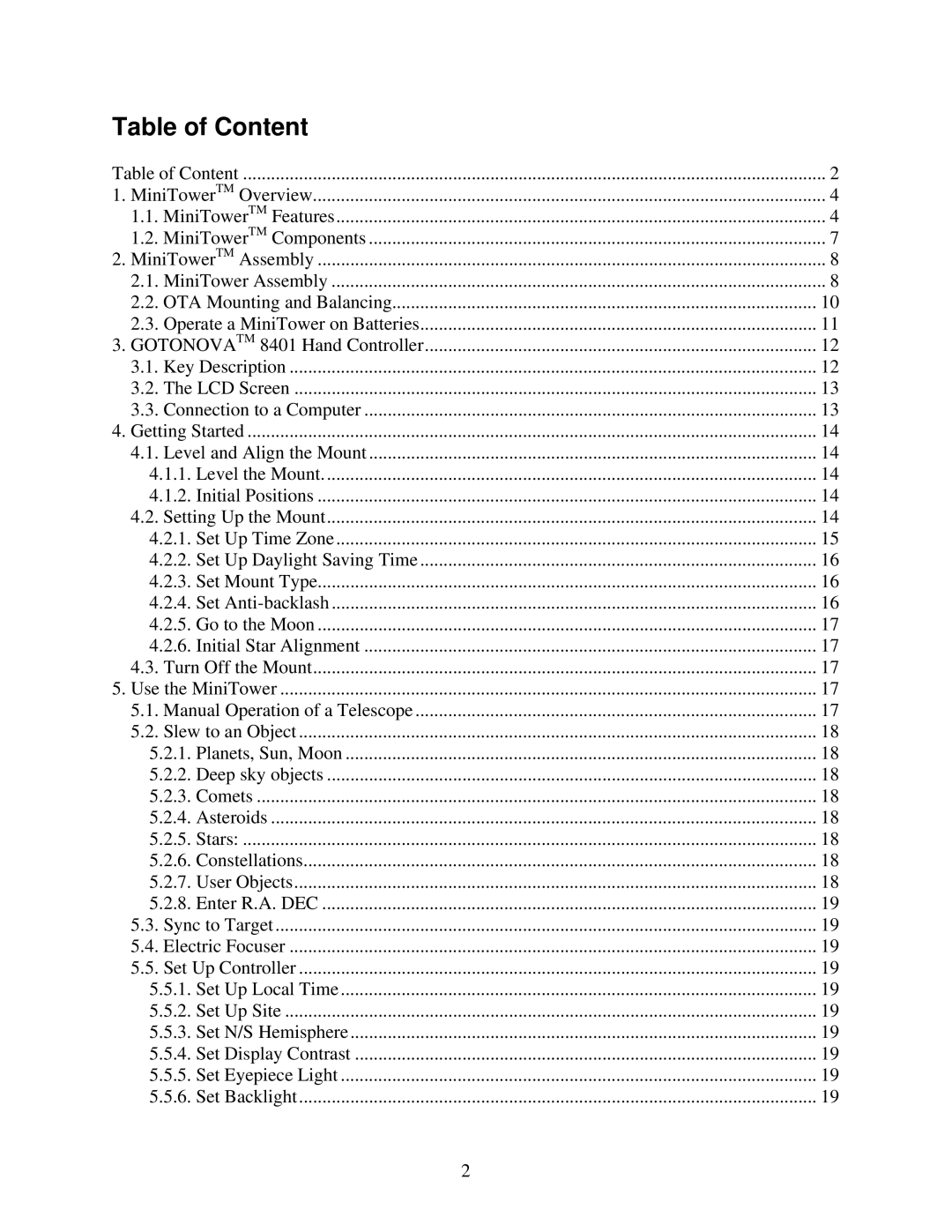Table of Content |
|
Table of Content | 2 |
1. MiniTowerTM Overview | 4 |
1.1. MiniTowerTM Features | 4 |
1.2. MiniTowerTM Components | 7 |
2. MiniTowerTM Assembly | 8 |
2.1. MiniTower Assembly | 8 |
2.2. OTA Mounting and Balancing | 10 |
2.3. Operate a MiniTower on Batteries | 11 |
3. GOTONOVATM 8401 Hand Controller | 12 |
3.1. Key Description | 12 |
3.2. The LCD Screen | 13 |
3.3. Connection to a Computer | 13 |
4. Getting Started | 14 |
4.1. Level and Align the Mount | 14 |
4.1.1. Level the Mount | 14 |
4.1.2. Initial Positions | 14 |
4.2. Setting Up the Mount | 14 |
4.2.1. Set Up Time Zone | 15 |
4.2.2. Set Up Daylight Saving Time | 16 |
4.2.3. Set Mount Type | 16 |
4.2.4. Set | 16 |
4.2.5. Go to the Moon | 17 |
4.2.6. Initial Star Alignment | 17 |
4.3. Turn Off the Mount | 17 |
5. Use the MiniTower | 17 |
5.1. Manual Operation of a Telescope | 17 |
5.2. Slew to an Object | 18 |
5.2.1. Planets, Sun, Moon | 18 |
5.2.2. Deep sky objects | 18 |
5.2.3. Comets | 18 |
5.2.4. Asteroids | 18 |
5.2.5. Stars: | 18 |
5.2.6. Constellations | 18 |
5.2.7. User Objects | 18 |
5.2.8. Enter R.A. DEC | 19 |
5.3. Sync to Target | 19 |
5.4. Electric Focuser | 19 |
5.5. Set Up Controller | 19 |
5.5.1. Set Up Local Time | 19 |
5.5.2. Set Up Site | 19 |
5.5.3. Set N/S Hemisphere | 19 |
5.5.4. Set Display Contrast | 19 |
5.5.5. Set Eyepiece Light | 19 |
5.5.6. Set Backlight | 19 |
| 2 |
Page 2
Image 2