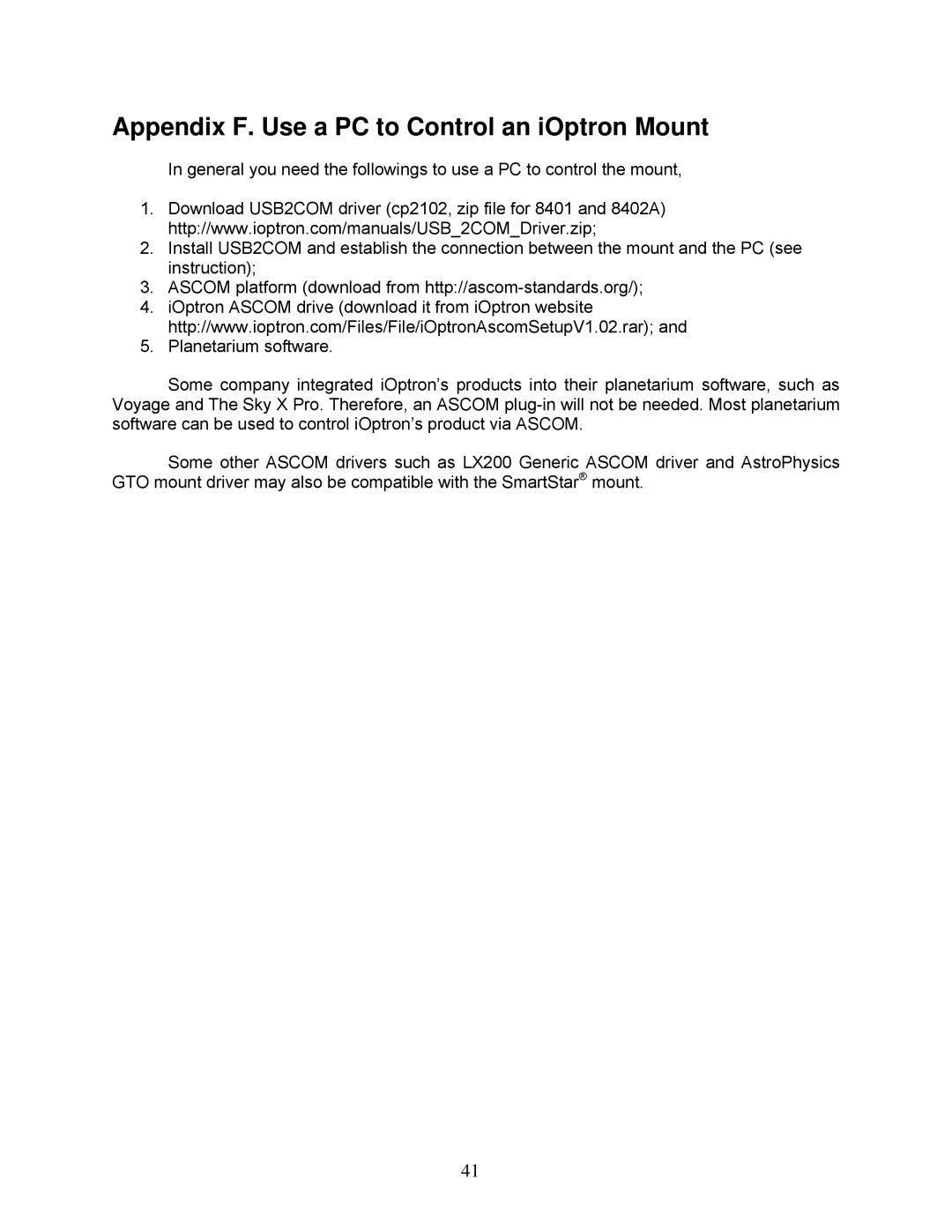Appendix F. Use a PC to Control an iOptron Mount
In general you need the followings to use a PC to control the mount,
1.Download USB2COM driver (cp2102, zip file for 8401 and 8402A) http://www.ioptron.com/manuals/USB_2COM_Driver.zip;
2.Install USB2COM and establish the connection between the mount and the PC (see instruction);
3.ASCOM platform (download from
4.iOptron ASCOM drive (download it from iOptron website http://www.ioptron.com/Files/File/iOptronAscomSetupV1.02.rar); and
5.Planetarium software.
Some company integrated iOptron’s products into their planetarium software, such as Voyage and The Sky X Pro. Therefore, an ASCOM
Some other ASCOM drivers such as LX200 Generic ASCOM driver and AstroPhysics GTO mount driver may also be compatible with the SmartStar® mount.
41