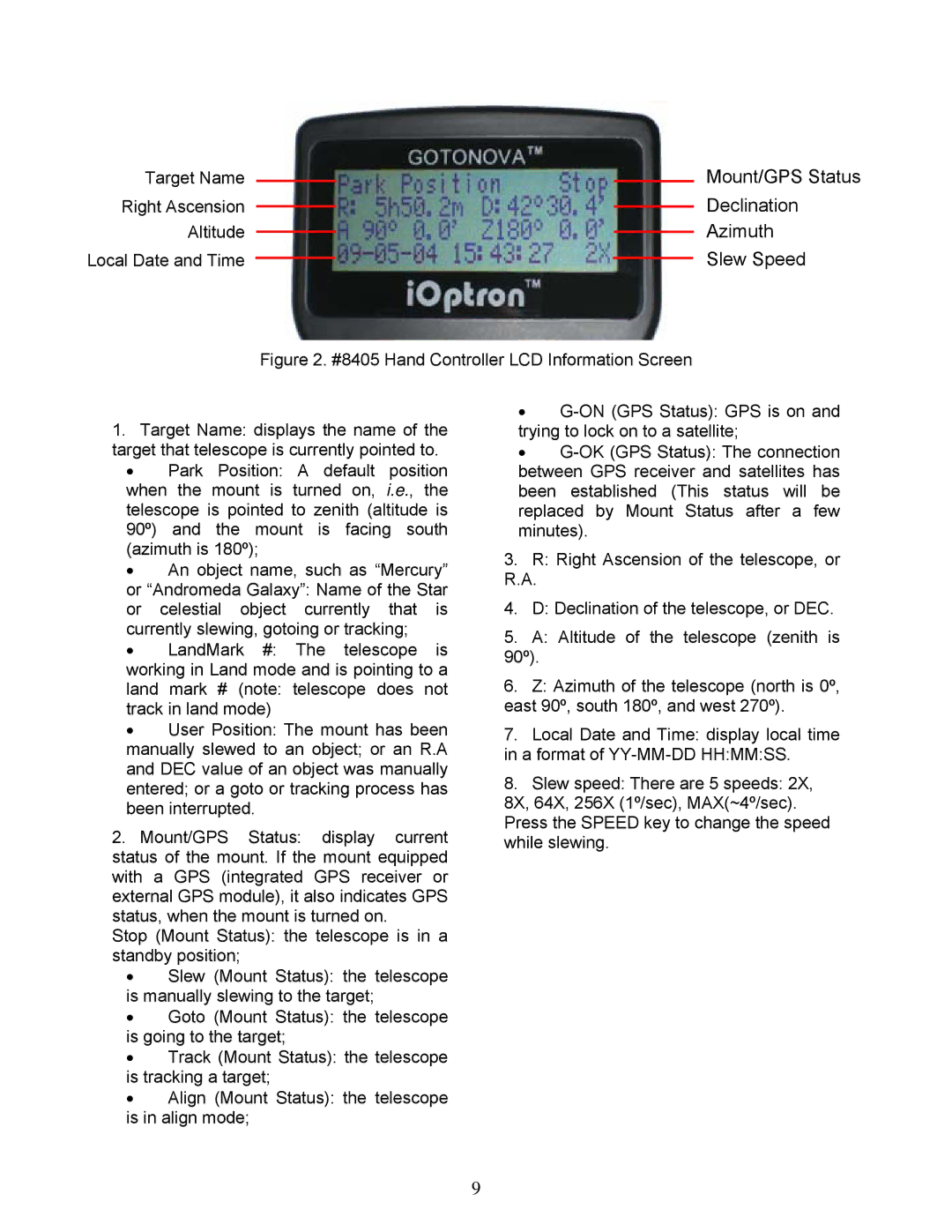Target Name | Mount/GPS Status |
Right Ascension | Declination |
Altitude | Azimuth |
Local Date and Time | Slew Speed |
Figure 2. #8405 Hand Controller LCD Information Screen
1.Target Name: displays the name of the target that telescope is currently pointed to.
•Park Position: A default position when the mount is turned on, i.e., the telescope is pointed to zenith (altitude is 90º) and the mount is facing south (azimuth is 180º);
•An object name, such as “Mercury” or “Andromeda Galaxy”: Name of the Star or celestial object currently that is currently slewing, gotoing or tracking;
•LandMark #: The telescope is working in Land mode and is pointing to a land mark # (note: telescope does not track in land mode)
•User Position: The mount has been manually slewed to an object; or an R.A and DEC value of an object was manually entered; or a goto or tracking process has been interrupted.
2.Mount/GPS Status: display current status of the mount. If the mount equipped with a GPS (integrated GPS receiver or external GPS module), it also indicates GPS status, when the mount is turned on.
Stop (Mount Status): the telescope is in a standby position;
•Slew (Mount Status): the telescope is manually slewing to the target;
•Goto (Mount Status): the telescope is going to the target;
•Track (Mount Status): the telescope is tracking a target;
•Align (Mount Status): the telescope is in align mode;
•G-ON (GPS Status): GPS is on and trying to lock on to a satellite;
•G-OK (GPS Status): The connection between GPS receiver and satellites has been established (This status will be replaced by Mount Status after a few minutes).
3.R: Right Ascension of the telescope, or R.A.
4.D: Declination of the telescope, or DEC.
5.A: Altitude of the telescope (zenith is 90º).
6.Z: Azimuth of the telescope (north is 0º, east 90º, south 180º, and west 270º).
7.Local Date and Time: display local time in a format of YY-MM-DD HH:MM:SS.
8.Slew speed: There are 5 speeds: 2X, 8X, 64X, 256X (1º/sec), MAX(~4º/sec). Press the SPEED key to change the speed while slewing.
9