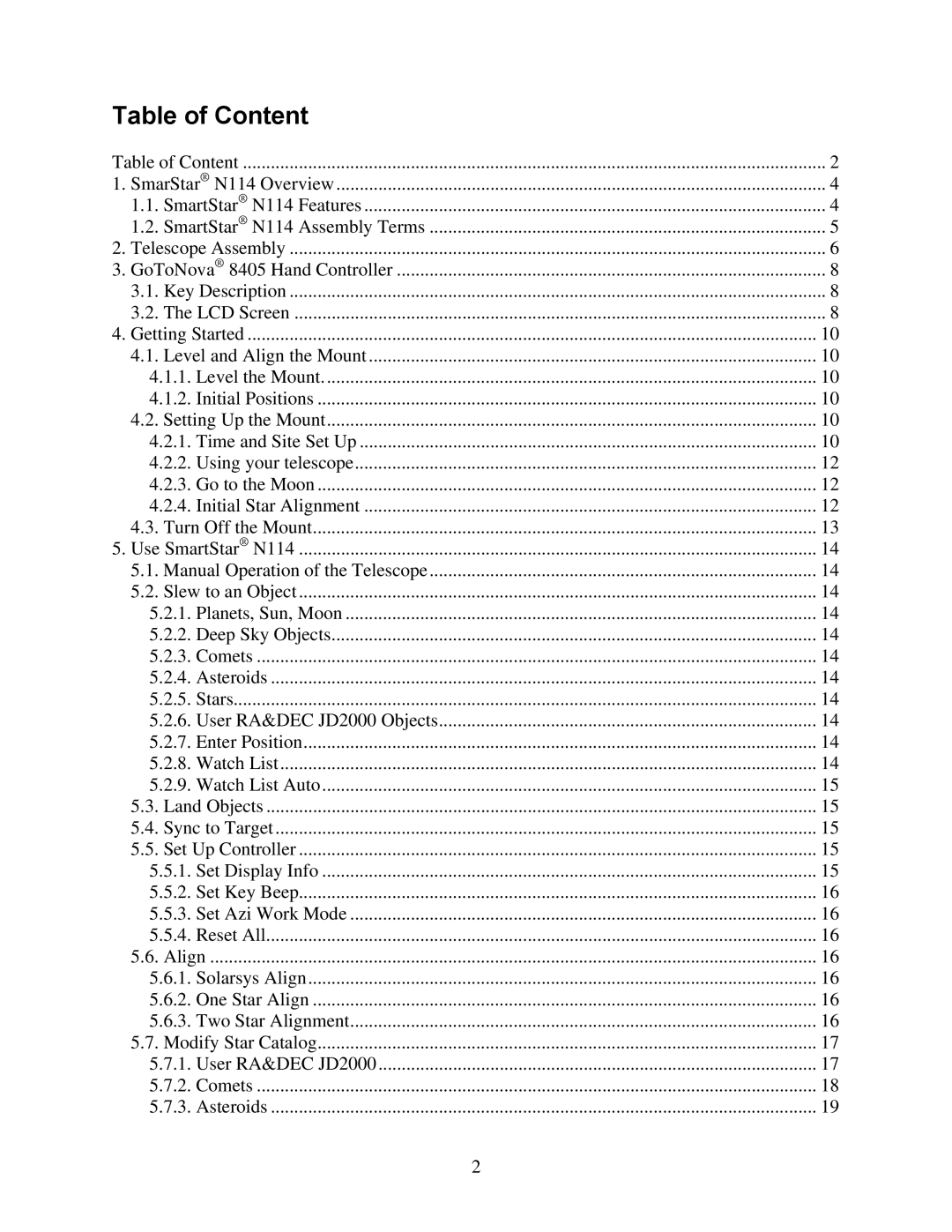Table of Content |
|
Table of Content | 2 |
1. SmarStar® N114 Overview | 4 |
1.1. SmartStar® N114 Features | 4 |
1.2. SmartStar® N114 Assembly Terms | 5 |
2. Telescope Assembly | 6 |
3. GoToNova® 8405 Hand Controller | 8 |
3.1. Key Description | 8 |
3.2. The LCD Screen | 8 |
4. Getting Started | 10 |
4.1. Level and Align the Mount | 10 |
4.1.1. Level the Mount | 10 |
4.1.2. Initial Positions | 10 |
4.2. Setting Up the Mount | 10 |
4.2.1. Time and Site Set Up | 10 |
4.2.2. Using your telescope | 12 |
4.2.3. Go to the Moon | 12 |
4.2.4. Initial Star Alignment | 12 |
4.3. Turn Off the Mount | 13 |
5. Use SmartStar® N114 | 14 |
5.1. Manual Operation of the Telescope | 14 |
5.2. Slew to an Object | 14 |
5.2.1. Planets, Sun, Moon | 14 |
5.2.2. Deep Sky Objects | 14 |
5.2.3. Comets | 14 |
5.2.4. Asteroids | 14 |
5.2.5. Stars | 14 |
5.2.6. User RA&DEC JD2000 Objects | 14 |
5.2.7. Enter Position | 14 |
5.2.8. Watch List | 14 |
5.2.9. Watch List Auto | 15 |
5.3. Land Objects | 15 |
5.4. Sync to Target | 15 |
5.5. Set Up Controller | 15 |
5.5.1. Set Display Info | 15 |
5.5.2. Set Key Beep | 16 |
5.5.3. Set Azi Work Mode | 16 |
5.5.4. Reset All | 16 |
5.6. Align | 16 |
5.6.1. Solarsys Align | 16 |
5.6.2. One Star Align | 16 |
5.6.3. Two Star Alignment | 16 |
5.7. Modify Star Catalog | 17 |
5.7.1. User RA&DEC JD2000 | 17 |
5.7.2. Comets | 18 |
5.7.3. Asteroids | 19 |
| 2 |
Page 2
Image 2