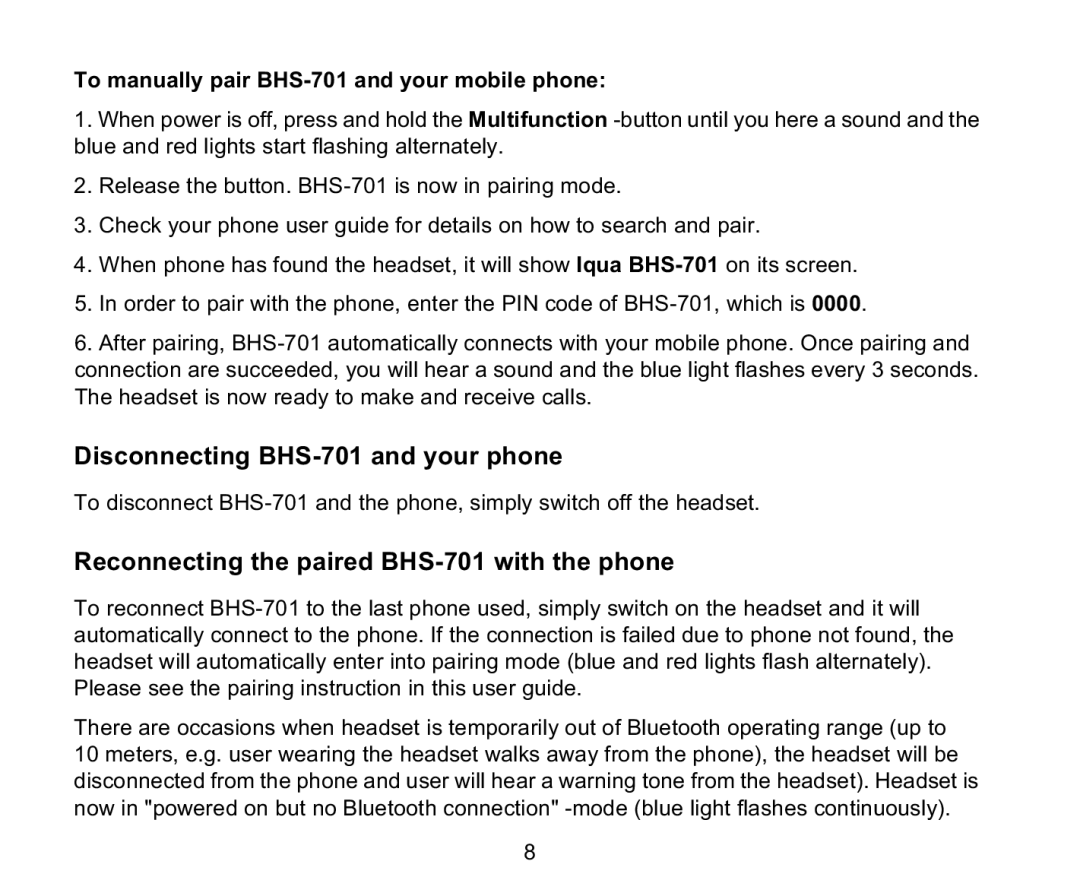BHS-701 specifications
The Iqua BHS-701 is a cutting-edge Bluetooth headset that combines stylish design with advanced technology, making it an ideal choice for users looking for quality audio and hands-free convenience. This sleek and ergonomic headset boasts various features tailored for both casual listeners and professionals who require reliable communication on the go.One of the standout features of the Iqua BHS-701 is its noise reduction technology. This headset utilizes advanced algorithms to minimize background noise, ensuring crystal-clear sound quality during phone calls or while listening to music. This makes it perfect for use in environments with a lot of ambient noise, allowing users to communicate effectively without distraction.
The Iqua BHS-701 is equipped with Bluetooth 2.1 technology, which facilitates easy pairing with a wide range of devices, including smartphones, tablets, and laptops. With a wireless range of up to 10 meters, users can move freely without being tethered to their devices. This level of versatility is especially attractive to users who multitask or enjoy mobility while staying connected.
Another significant characteristic of the Iqua BHS-701 is its long battery life. The headset offers up to 9 hours of talk time and up to 200 hours of standby time, ensuring that it stays connected throughout the day without the constant need for recharging. This endurance is particularly useful for those who have long workdays or travel frequently.
The design of the Iqua BHS-701 is also noteworthy. It features a lightweight and comfortable fit, making it suitable for extended wear. The adjustable ear loop ensures that it can be secured comfortably in place, while the contemporary aesthetic appeals to modern users. Additionally, it comes with a variety of ear tips to provide a snug fit for different ear sizes.
Compatibility is another area where the Iqua BHS-701 shines. It supports a wide range of audio codecs, ensuring that users can experience high-quality sound regardless of the device they use. Whether listening to music, attending a Zoom meeting, or engaging in a voice call, users can enjoy an exceptional audio experience.
In summary, the Iqua BHS-701 is a feature-rich Bluetooth headset that offers advanced noise reduction, impressive battery life, comfortable design, and versatile compatibility. It caters to the needs of both music enthusiasts and professionals, providing a seamless and enjoyable audio experience wherever you are.