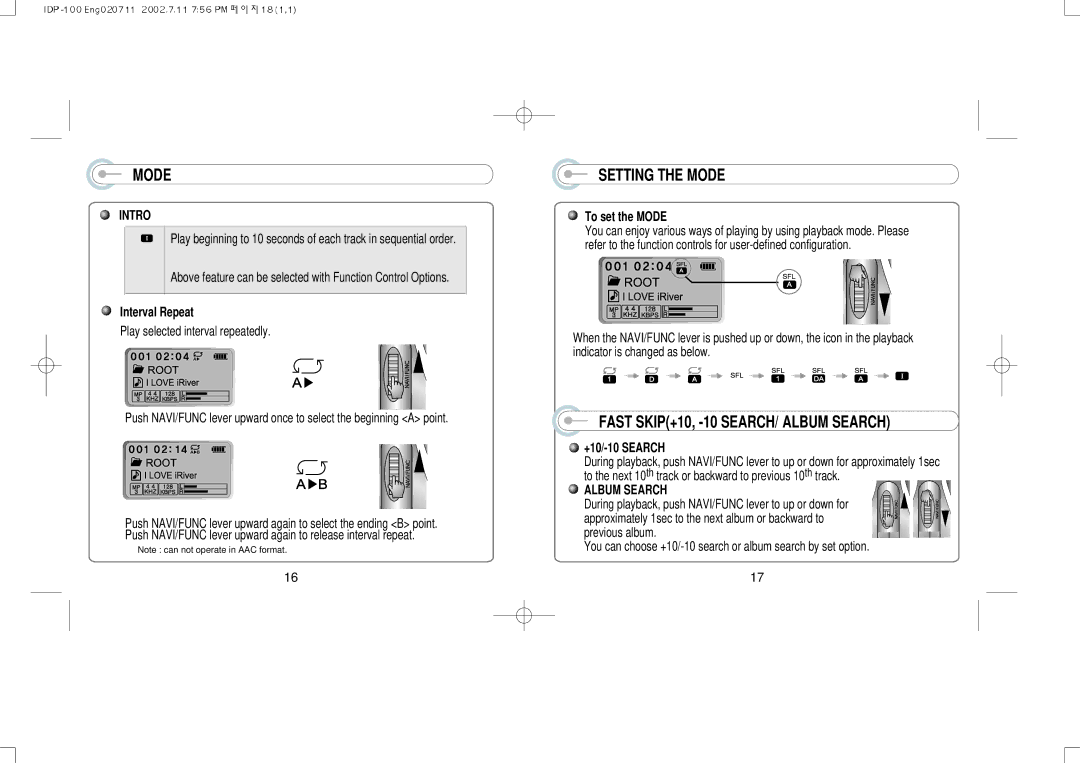MODE
INTRO
Play beginning to 10 seconds of each track in sequential order.
Above feature can be selected with Function Control Options.
Interval Repeat
Play selected interval repeatedly.
Push NAVI/FUNC lever upward once to select the beginning <A> point.
Push NAVI/FUNC lever upward again to select the ending <B> point. Push NAVI/FUNC lever upward again to release interval repeat.
Note : can not operate in AAC format.
16
SETTING THE MODE
To set the MODE
You can enjoy various ways of playing by using playback mode. Please refer to the function controls for
When the NAVI/FUNC lever is pushed up or down, the icon in the playback indicator is changed as below.
FAST SKIP(+10, -10 SEARCH/ ALBUM SEARCH)
 +10/-10
+10/-10
During playback, push NAVI/FUNC lever to up or down for approximately 1sec to the next 10th track or backward to previous 10th track.
 ALBUM SEARCH
ALBUM SEARCH
During playback, push NAVI/FUNC lever to up or down for approximately 1sec to the next album or backward to previous album.
You can choose
17