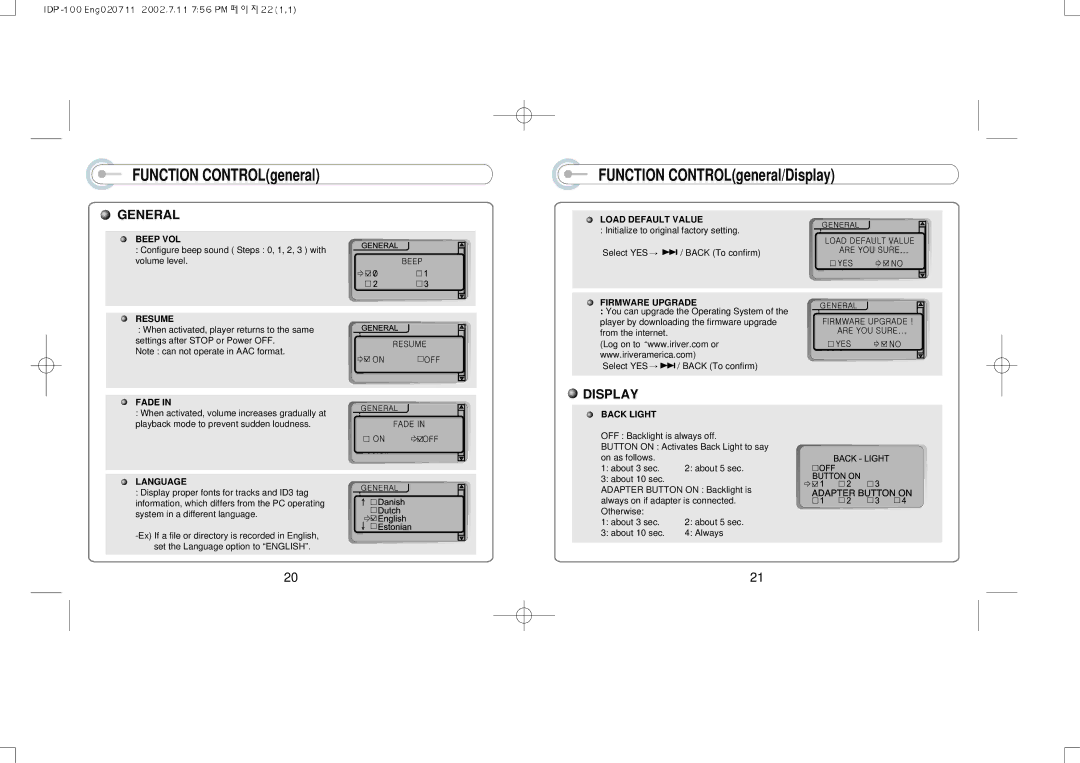FUNCTION CONTROL(general)
 GENERAL
GENERAL
BEEP VOL
:Configure beep sound ( Steps : 0, 1, 2, 3 ) with volume level.
RESUME
:When activated, player returns to the same settings after STOP or Power OFF.
Note : can not operate in AAC format.
FADE IN
:When activated, volume increases gradually at playback mode to prevent sudden loudness.
LANGUAGE
:Display proper fonts for tracks and ID3 tag information, which differs from the PC operating system in a different language.
20
FUNCTION CONTROL(general/Display)
LOAD DEFAULT VALUE
: Initialize to original factory setting.
Select YES ![]()
![]() / BACK (To confirm)
/ BACK (To confirm)
FIRMWARE UPGRADE
:You can upgrade the Operating System of the
player by downloading the firmware upgrade from the internet.
(Log on to www.iriver.com or www.iriveramerica.com)
Select YES ![]()
![]() / BACK (To confirm)
/ BACK (To confirm)
 DISPLAY
DISPLAY
BACK LIGHT
OFF : Backlight is always off.
BUTTON ON : Activates Back Light to say
on as follows. |
|
1: about 3 sec. | 2: about 5 sec. |
3: about 10 sec. |
|
ADAPTER BUTTON ON : Backlight is always on if adapter is connected.
|
|
|
|
|
| Otherwise: |
|
|
|
| |||||
|
|
|
|
|
| 1: about 3 sec. | 2: about 5 sec. |
|
|
| |||||
|
|
|
|
|
| 3: about 10 sec. | 4: Always |
|
|
|
21