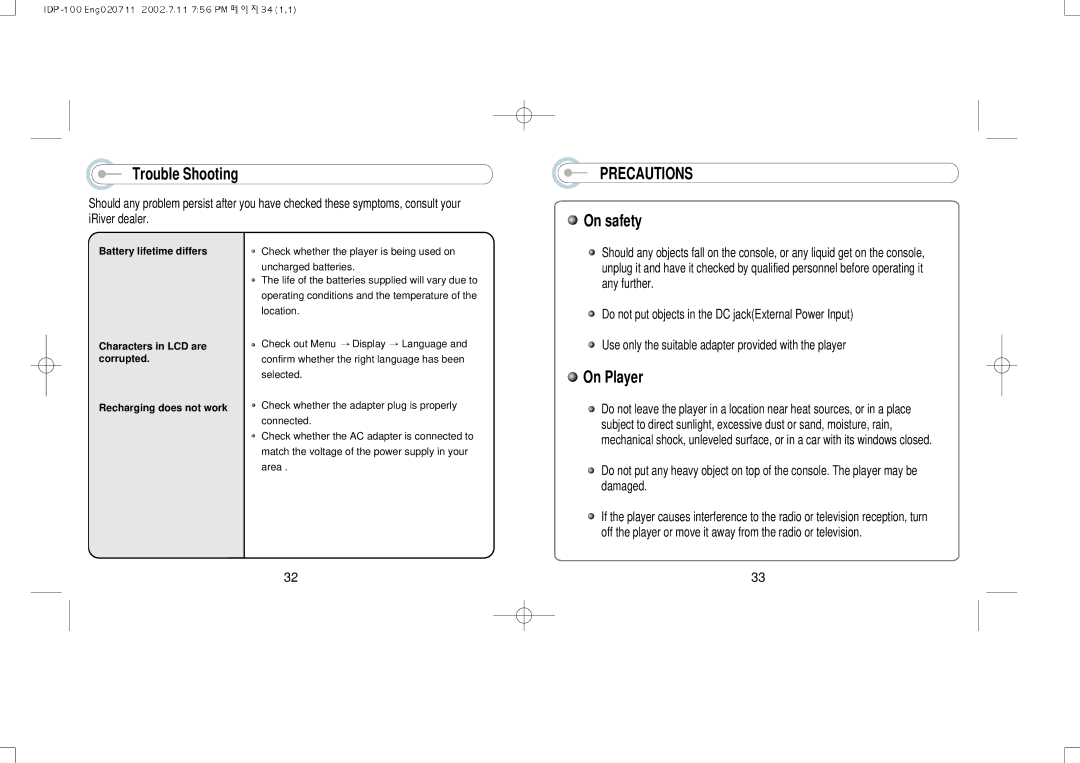Trouble Shooting
Should any problem persist after you have checked these symptoms, consult your iRiver dealer.
PRECAUTIONS
 On safety
On safety
Battery lifetime differs
Characters in LCD are corrupted.
Recharging does not work
Check whether the player is being used on uncharged batteries.
The life of the batteries supplied will vary due to operating conditions and the temperature of the location.
Check out Menu ![]() Display
Display ![]() Language and confirm whether the right language has been selected.
Language and confirm whether the right language has been selected.
![]() Check whether the adapter plug is properly connected.
Check whether the adapter plug is properly connected.
Check whether the AC adapter is connected to match the voltage of the power supply in your area .
![]() Should any objects fall on the console, or any liquid get on the console, unplug it and have it checked by qualified personnel before operating it any further.
Should any objects fall on the console, or any liquid get on the console, unplug it and have it checked by qualified personnel before operating it any further.
![]() Do not put objects in the DC jack(External Power Input)
Do not put objects in the DC jack(External Power Input)
![]() Use only the suitable adapter provided with the player
Use only the suitable adapter provided with the player
 On Player
On Player
![]() Do not leave the player in a location near heat sources, or in a place subject to direct sunlight, excessive dust or sand, moisture, rain, mechanical shock, unleveled surface, or in a car with its windows closed.
Do not leave the player in a location near heat sources, or in a place subject to direct sunlight, excessive dust or sand, moisture, rain, mechanical shock, unleveled surface, or in a car with its windows closed.
![]() Do not put any heavy object on top of the console. The player may be damaged.
Do not put any heavy object on top of the console. The player may be damaged.
![]() If the player causes interference to the radio or television reception, turn off the player or move it away from the radio or television.
If the player causes interference to the radio or television reception, turn off the player or move it away from the radio or television.
32
33