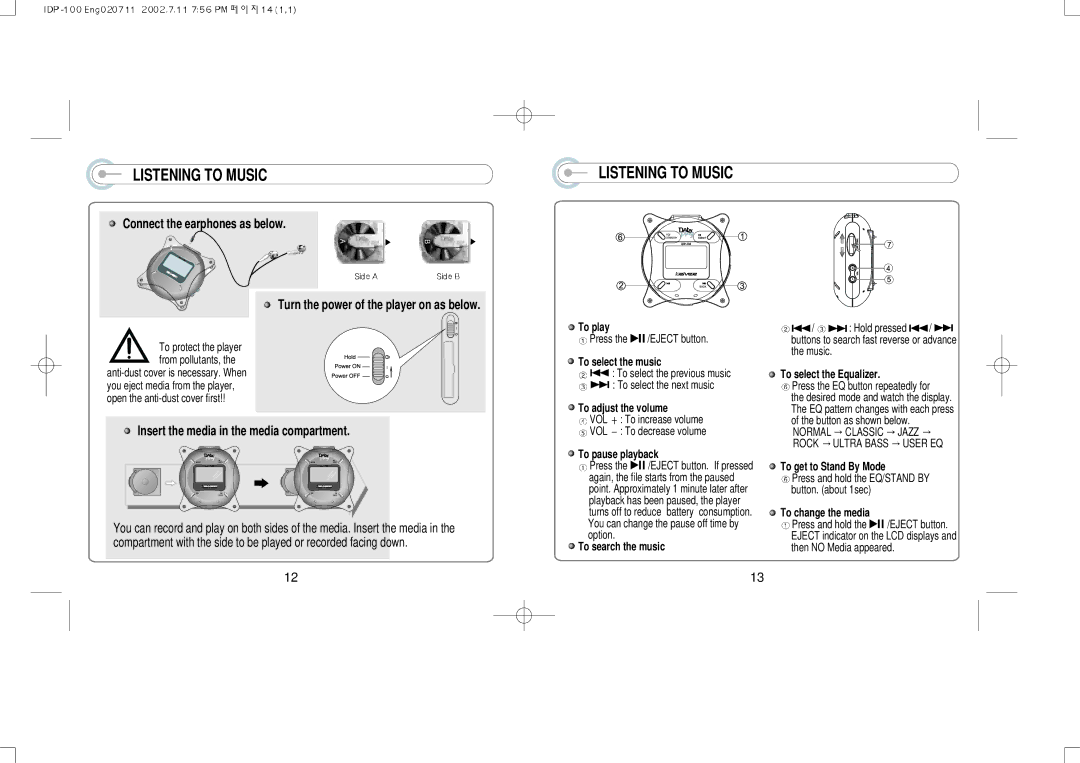LISTENING TO MUSIC
Connect the earphones as below.
Turn the power of the player on as below.
LISTENING TO MUSIC
To protect the player from pollutants, the
Insert the media in the media compartment.
You can record and play on both sides of the media. Insert the media in the compartment with the side to be played or recorded facing down.
![]() To play
To play
![]() Press the
Press the ![]()
![]()
![]() /EJECT button.
/EJECT button.
![]() To select the music
To select the music
![]()
![]() : To select the previous music
: To select the previous music ![]()
![]() : To select the next music
: To select the next music
![]() To adjust the volume
To adjust the volume
![]() VOL
VOL ![]() : To increase volume
: To increase volume
![]() VOL
VOL ![]() : To decrease volume
: To decrease volume
 To pause playback
To pause playback
![]() Press the
Press the ![]()
![]()
![]() /EJECT button. If pressed again, the file starts from the paused point. Approximately 1 minute later after playback has been paused, the player turns off to reduce battery consumption. You can change the pause off time by option.
/EJECT button. If pressed again, the file starts from the paused point. Approximately 1 minute later after playback has been paused, the player turns off to reduce battery consumption. You can change the pause off time by option.
![]() To search the music
To search the music
![]()
![]() /
/ ![]()
![]() : Hold pressed
: Hold pressed ![]() /
/ ![]() buttons to search fast reverse or advance the music.
buttons to search fast reverse or advance the music.
 To select the Equalizer.
To select the Equalizer.
![]() Press the EQ button repeatedly for
Press the EQ button repeatedly for
the desired mode and watch the display. The EQ pattern changes with each press of the button as shown below.
NORMAL ![]() CLASSIC
CLASSIC ![]() JAZZ
JAZZ ![]() ROCK
ROCK ![]() ULTRA BASS
ULTRA BASS ![]() USER EQ
USER EQ
![]() To get to Stand By Mode
To get to Stand By Mode
![]() Press and hold the EQ/STAND BY button. (about 1sec)
Press and hold the EQ/STAND BY button. (about 1sec)
 To change the media
To change the media
![]() Press and hold the
Press and hold the ![]()
![]()
![]() /EJECT button. EJECT indicator on the LCD displays and then NO Media appeared.
/EJECT button. EJECT indicator on the LCD displays and then NO Media appeared.
12
13