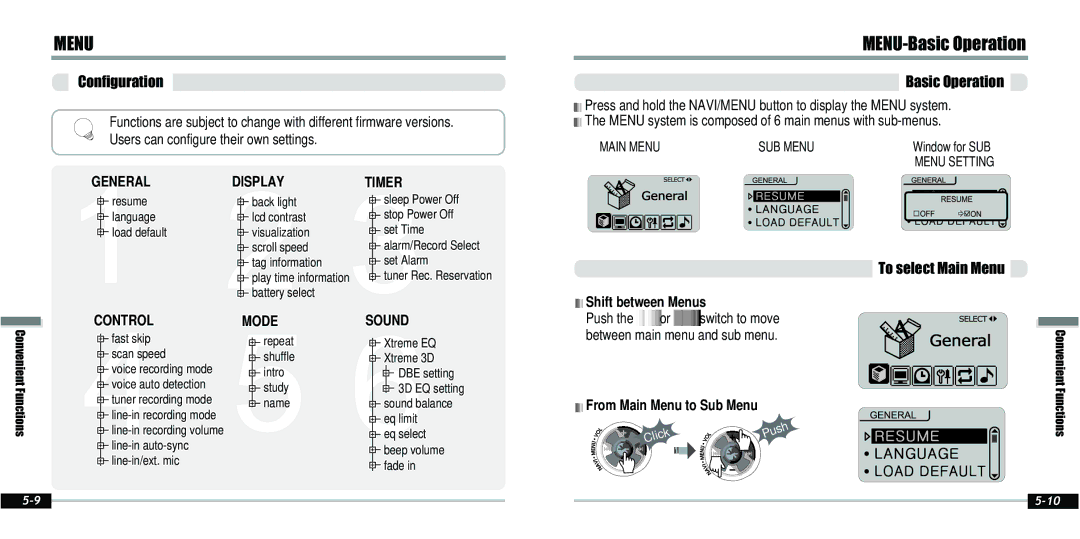MENU
Configuration
Functions are subject to change with different firmware versions. Users can configure their own settings.
MENU-Basic Operation
Basic Operation
![]() Press and hold the NAVI/MENU button to display the MENU system.
Press and hold the NAVI/MENU button to display the MENU system.
The MENU system is composed of 6 main menus with
MAIN MENU | SUB MENU | Window for SUB |
|
| MENU SETTING |
Convenient Functions
GENERALDISPLAY
![]() resume
resume
![]()
![]() language
language ![]() load default
load default
CONTROL
![]() fast skip
fast skip
![]()
![]() scan speed
scan speed
![]() voice recording mode
voice recording mode
![]()
![]() voice auto detection
voice auto detection
![]() tuner recording mode
tuner recording mode
![]()
![]()
![]()
![]()
![]()
![]()
![]() back light
back light
![]()
![]() lcd contrast
lcd contrast
![]() visualization
visualization
![]()
![]() scroll speed
scroll speed
![]() tag information
tag information
![]()
![]() play time information
play time information ![]() battery select
battery select
MODE
![]() repeat
repeat
![]()
![]() shuffle
shuffle
![]() intro
intro
![]()
![]() study
study ![]() name
name
TIMER
![]() sleep Power Off
sleep Power Off
![]()
![]() stop Power Off
stop Power Off
![]() set Time
set Time
![]()
![]() alarm/Record Select
alarm/Record Select
![]() set Alarm
set Alarm
![]()
![]() tuner Rec. Reservation
tuner Rec. Reservation
SOUND
![]() Xtreme EQ
Xtreme EQ
![]()
![]() Xtreme 3D
Xtreme 3D
![]() DBE setting
DBE setting
![]()
![]()
![]() 3D EQ setting
3D EQ setting
![]() sound balance
sound balance
![]()
![]() eq limit
eq limit
![]() eq select
eq select
![]()
![]() beep volume
beep volume ![]() fade in
fade in
|
|
|
|
| To select Main Menu |
Shift between Menus |
|
|
|
| |
Push the | or | switch to move |
|
|
|
between main menu and sub menu. |
|
|
| Convenient | |
|
|
|
|
| |
From Main Menu to Sub Menu | P |
|
| Functions | |
|
|
|
| ||
| Click |
| u | sh |
|
|
|
|
| ||
|
|
|
|
| |
|
|
|
|
| |