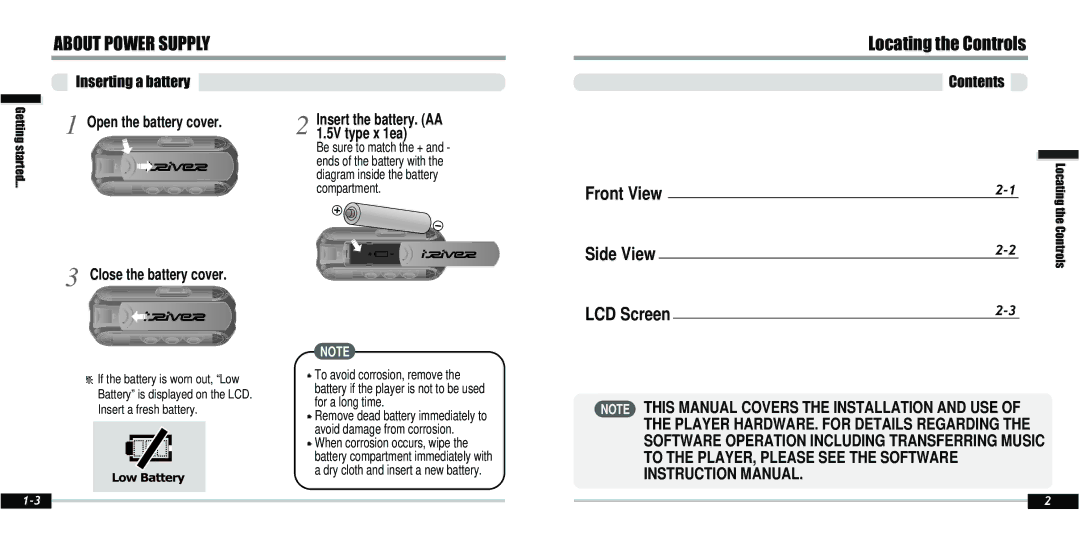ABOUT POWER SUPPLY
Locating the Controls
Getting started...
Inserting a battery
Open the battery cover.
Insert the battery. (AA 1.5V type x 1ea)
Be sure to match the + and - ends of the battery with the diagram inside the battery compartment.
Contents
Front View | |||
Side View |
| ||
|
| ||
Locating the Controls
Close the battery cover.
LCD Screen | |
|
![]() If the battery is worn out, “Low Battery” is displayed on the LCD. Insert a fresh battery.
If the battery is worn out, “Low Battery” is displayed on the LCD. Insert a fresh battery.
NOTE
![]() To avoid corrosion, remove the battery if the player is not to be used for a long time.
To avoid corrosion, remove the battery if the player is not to be used for a long time.
![]() Remove dead battery immediately to avoid damage from corrosion.
Remove dead battery immediately to avoid damage from corrosion. ![]() When corrosion occurs, wipe the battery compartment immediately with a dry cloth and insert a new battery.
When corrosion occurs, wipe the battery compartment immediately with a dry cloth and insert a new battery.
NOTE THIS MANUAL COVERS THE INSTALLATION AND USE OF THE PLAYER HARDWARE. FOR DETAILS REGARDING THE SOFTWARE OPERATION INCLUDING TRANSFERRING MUSIC TO THE PLAYER, PLEASE SEE THE SOFTWARE INSTRUCTION MANUAL.
|
|
| 2 | |
|
|