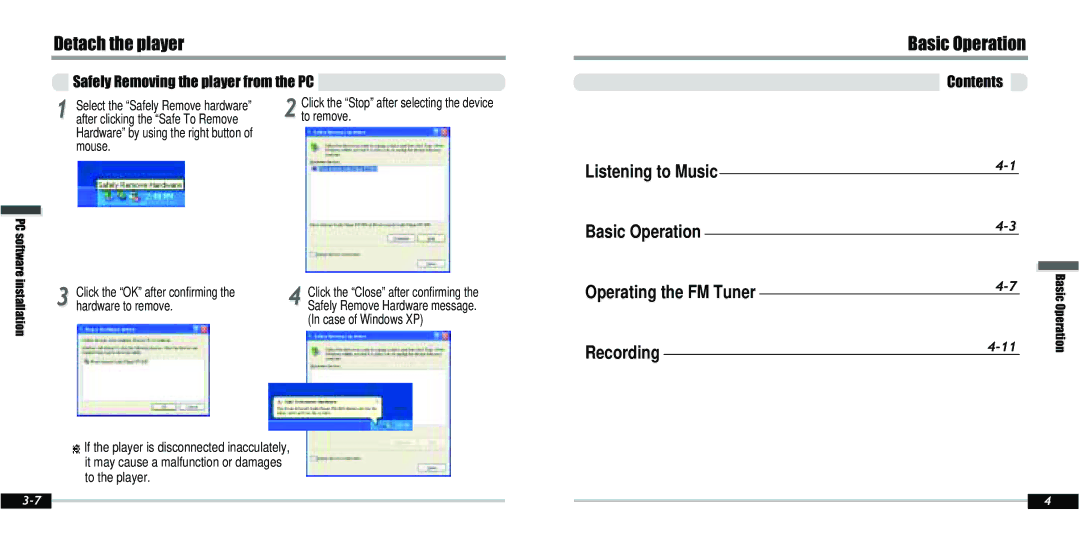Detach the player
Safely Removing the player from the PC
Basic Operation
Contents
PC software installation
1Select the “Safely Remove hardware” after clicking the “Safe To Remove Hardware” by using the right button of mouse.
3Click the “OK” after confirming the hardware to remove.
2 Clickto remove.the “Stop” after selecting the device
| Listening to Music |
| Basic Operation |
4 Safely Remove Hardware message. | Operating the FM Tuner |
Click the “Close” after confirming the |
|
(In case of Windows XP) |
|
| Recording |
BasicOperation | |
|
If the player is disconnected inacculately, it may cause a malfunction or damages
to the player.
|
|
| 4 | |
|
|