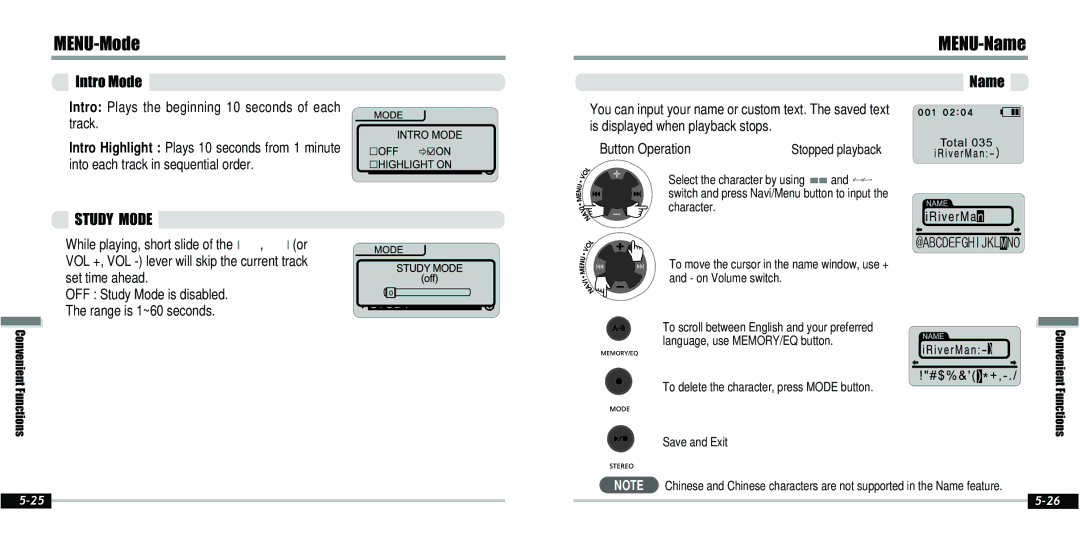MENU-Mode
MENU-Name
Intro Mode
Intro: Plays the beginning 10 seconds of each track.
Intro Highlight : Plays 10 seconds from 1 minute into each track in sequential order.
STUDY MODE
While playing, short slide of the I ,![]() I (or VOL +, VOL
I (or VOL +, VOL
set time ahead.
OFF : Study Mode is disabled. The range is 1~60 seconds.
Convenient Functions
![]() REPEAT
REPEAT ![]()
![]()
![]()
![]()
![]()
![]() SHUFFLE
SHUFFLE
 INTRO
INTRO









![]() SHUFFLE
SHUFFLE ![]()
![]()
![]()
![]()
![]() INTRO
INTRO ![]() STUDY
STUDY
You can input your name or custom text. The saved text is displayed when playback stops.
Button Operation | Stopped playback |
Select the character by using | and |
switch and press Navi/Menu button to input the character.
To move the cursor in the name window, use + and - on Volume switch.
To scroll between English and your preferred language, use MEMORY/EQ button.
To delete the character, press MODE button.
Save and Exit
NOTE | Chinese and Chinese characters are not supported in the Name feature. |
Name
Convenient Functions
|
|
| ||
|
|