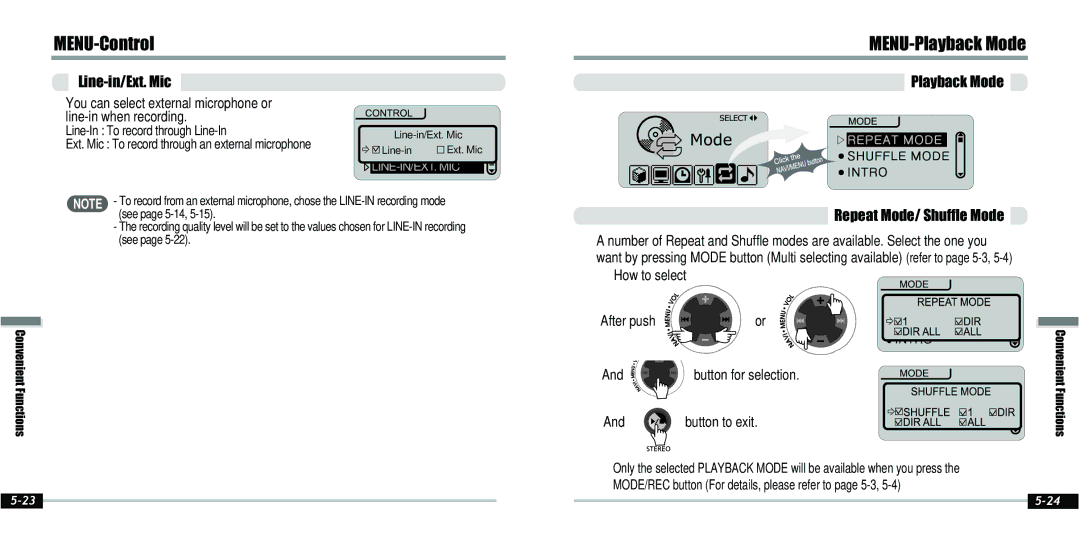|
|
|
Line-in/Ext. Mic
You can select external microphone or
Ext. Mic : To record through an external microphone
Playback Mode
![]()
![]()

LINE-IN/EXT. MIC
NOTE | - To record from an external microphone, chose the |
| (see page |
-The recording quality level will be set to the values chosen for
|
| Repeat Mode/ Shuffle Mode |
A number of Repeat and Shuffle modes are available. Select the one you |
| |
want by pressing MODE button (Multi selecting available) | (refer to page | |
How to select |
| |
| After push | or | REPEAT |
|
Convenient | SHUFFLE | Convenient | ||
|
| INTRO | ||
And | button for selection. |
| ||
|
| REPEAT | ||
Functions |
|
| Functions | |
And | button to exit. | SHUFFLE | ||
INTRO | ||||
|
|
|
![]() Only the selected PLAYBACK MODE will be available when you press the
Only the selected PLAYBACK MODE will be available when you press the
MODE/REC button (For details, please refer to page
|
|
| ||
|
|