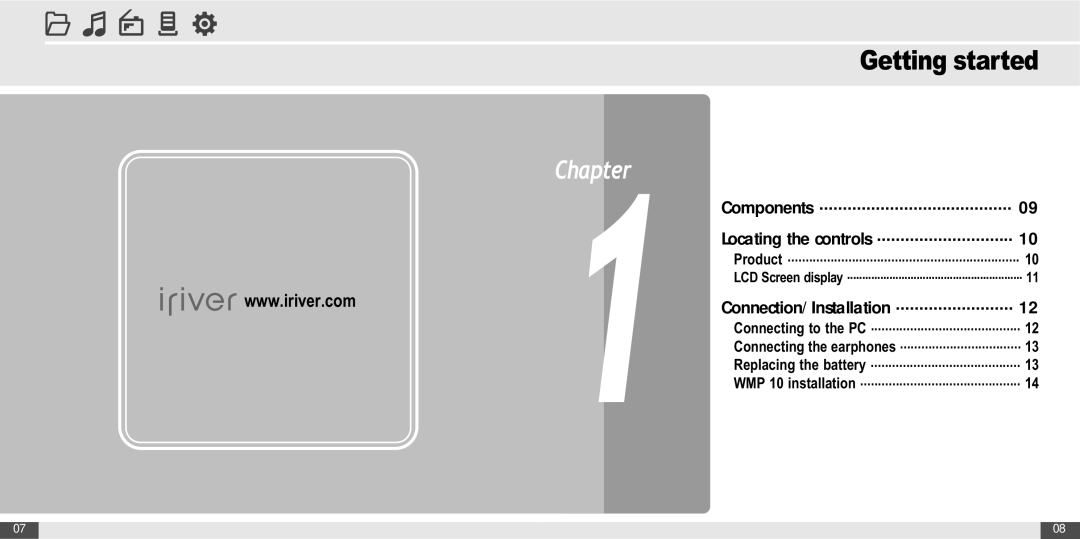Getting started
| Chapter |
www.iriver.com | 1 |
Components ......................................... 09
Locating the controls ............................. 10
Product ................................................................. 10
LCD Screen display .......................................................... 11
Connection/Installation ......................... 12
Connecting to the PC .......................................... 12
Connecting the earphones .................................. 13
Replacing the battery .......................................... 13
WMP 10 installation ............................................. 14
07 | 08 |
|
|