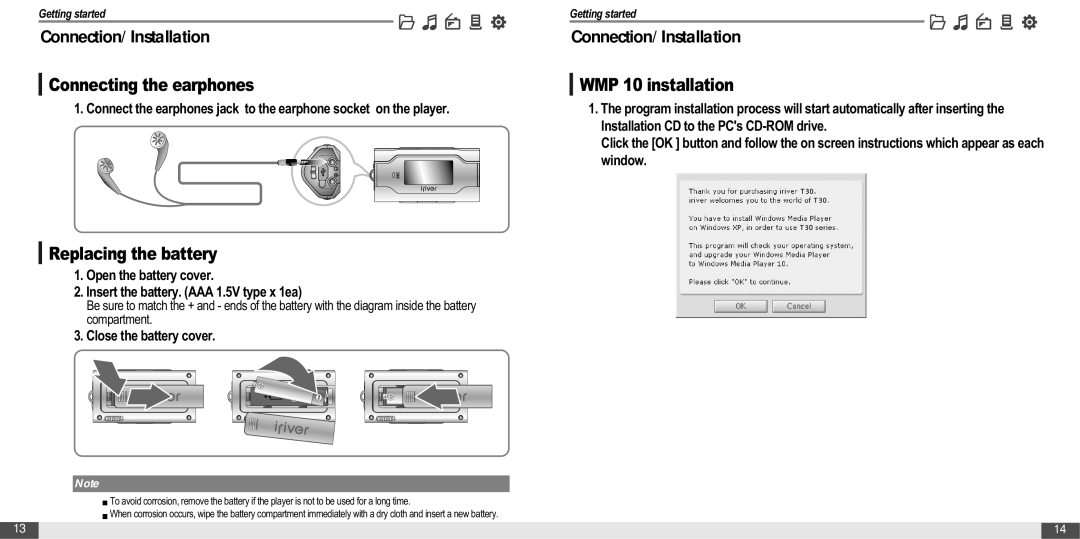Getting started
Connection/Installation
Connecting the earphones
1. Connect the earphones jack to the earphone socket on the player.
Replacing the battery
1.Open the battery cover.
2.Insert the battery. (AAA 1.5V type x 1ea)
Be sure to match the + and - ends of the battery with the diagram inside the battery compartment.
3.Close the battery cover.
Getting started
Connection/Installation
WMP 10 installation
1.The program installation process will start automatically after inserting the Installation CD to the PC's
Click the [OK ] button and follow the on screen instructions which appear as each window.
|
| Note |
| |
|
| To avoid corrosion, remove the battery if the player is not to be used for a long time. | ||
|
| When corrosion occurs, wipe the battery compartment immediately with a dry cloth and insert a new battery. | ||
|
|
|
|
|
13 |
|
|
| 14 |