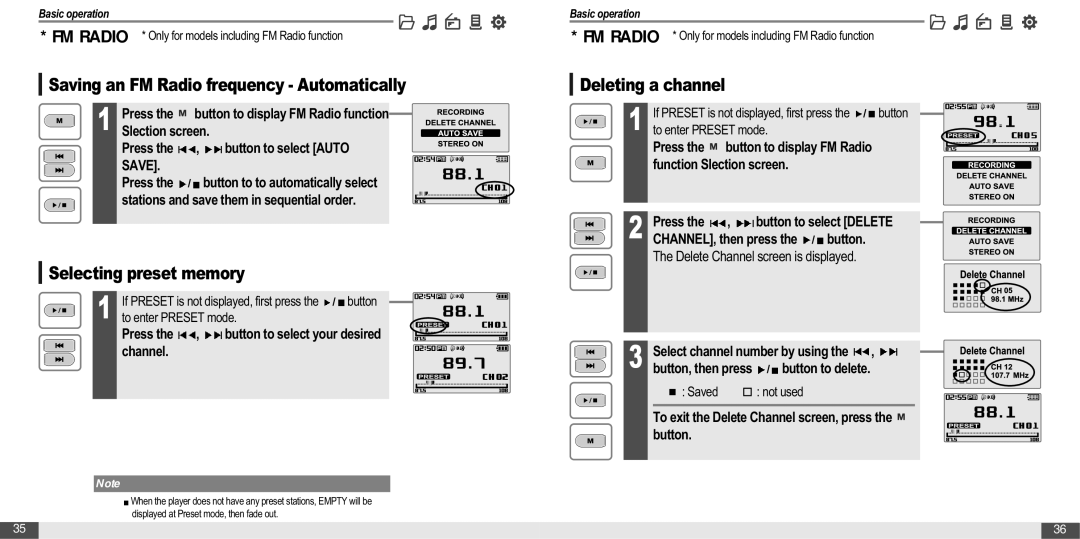Basic operation
* FM RADIO * Only for models including FM Radio function
Saving an FM Radio frequency - Automatically
1 | Press the | button to display FM Radio function |
|
| |
|
| ||||
Slection screen. |
|
|
| ||
| Press the | , | button to select [AUTO |
|
|
| SAVE]. |
|
|
|
|
| Press the | / button to to automatically select |
|
| |
stations and save them in sequential order.
Selecting preset memory
1 If PRESET is not displayed, first press the ![]() /
/ ![]() button to enter PRESET mode.
button to enter PRESET mode.
Press the  ,
, 
 button to select your desired channel.
button to select your desired channel.
Note
![]() When the player does not have any preset stations, EMPTY will be displayed at Preset mode, then fade out.
When the player does not have any preset stations, EMPTY will be displayed at Preset mode, then fade out.
Basic operation
* FM RADIO * Only for models including FM Radio function
Deleting a channel
1 | If PRESET is not displayed, first press the / button | ||
to enter PRESET mode. | |||
| Press the | button to display FM Radio | |
| function Slection screen. | ||
|
|
|
|
2 | Press the | , | button to select [DELETE |
CHANNEL], then press the / button. | |||
The Delete Channel screen is displayed.
Select channel number by using the | , |
|
|
|
|
|
|
|
|
|
|
| |||||
|
|
|
|
|
|
|
|
|
|
| |||||||
|
|
|
|
|
|
|
|
|
|
| |||||||
|
|
|
|
|
|
|
|
|
|
| |||||||
|
|
|
|
|
|
|
|
|
|
| |||||||
3 button, then press | / button to delete. |
|
|
|
|
|
|
|
|
|
|
|
| ||||
|
|
|
|
|
|
|
|
|
|
|
| ||||||
|
|
|
|
|
|
|
|
|
|
|
| ||||||
|
|
|
|
|
|
|
|
|
|
|
| ||||||
|
|
|
|
|
|
|
|
|
|
|
| ||||||
|
| : Saved |
|
| : not used |
|
|
|
|
|
|
|
|
|
|
|
|
|
|
|
|
|
|
|
|
|
|
|
|
|
|
|
| ||
|
|
|
|
|
|
|
|
|
|
|
|
|
|
|
| ||
To exit the Delete Channel screen, press the ![]() button.
button.
35 |
| 36 |