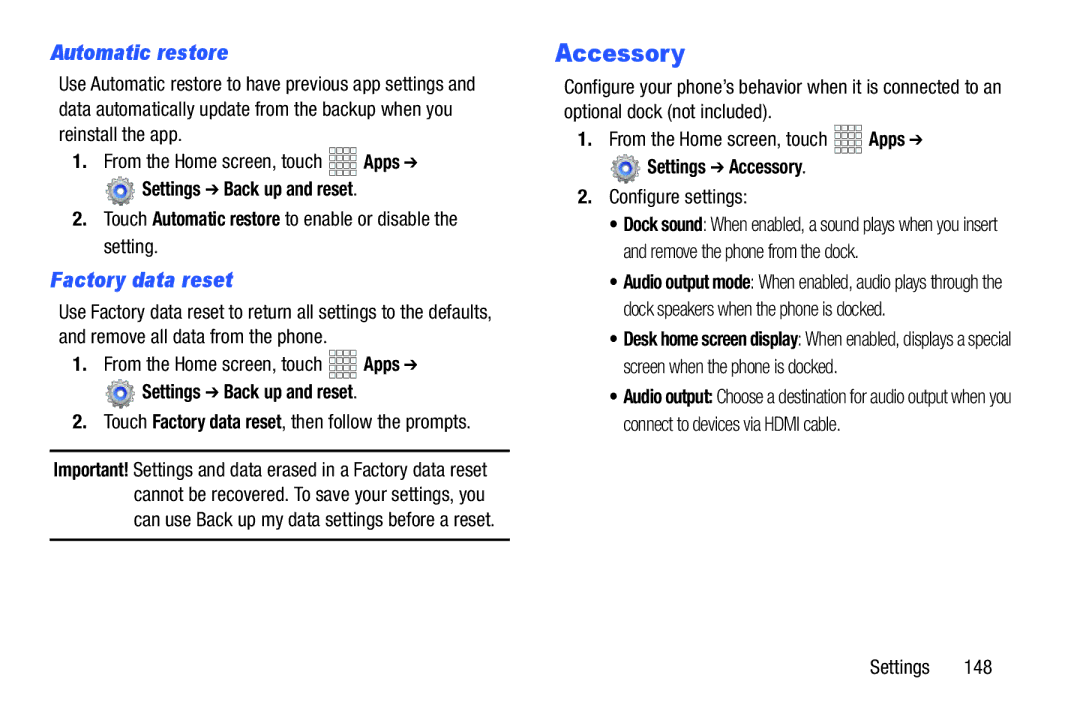Automatic restore
Use Automatic restore to have previous app settings and data automatically update from the backup when you reinstall the app.
1.From the Home screen, touch ![]()
![]()
![]()
![]() Apps ➔
Apps ➔
![]() Settings ➔ Back up and reset.
Settings ➔ Back up and reset.
2.Touch Automatic restore to enable or disable the setting.
Factory data reset
Use Factory data reset to return all settings to the defaults, and remove all data from the phone.
1.From the Home screen, touch ![]()
![]()
![]()
![]() Apps ➔
Apps ➔
 Settings ➔ Back up and reset.
Settings ➔ Back up and reset.
2.Touch Factory data reset, then follow the prompts.
Important! Settings and data erased in a Factory data reset cannot be recovered. To save your settings, you can use Back up my data settings before a reset.
Accessory
Configure your phone’s behavior when it is connected to an optional dock (not included).
1.From the Home screen, touch ![]()
![]()
![]()
![]() Apps ➔
Apps ➔
 Settings ➔ Accessory.
Settings ➔ Accessory.
2.Configure settings:
•Dock sound: When enabled, a sound plays when you insert and remove the phone from the dock.
•Audio output mode: When enabled, audio plays through the dock speakers when the phone is docked.
•Desk home screen display: When enabled, displays a special screen when the phone is docked.
•Audio output: Choose a destination for audio output when you connect to devices via HDMI cable.