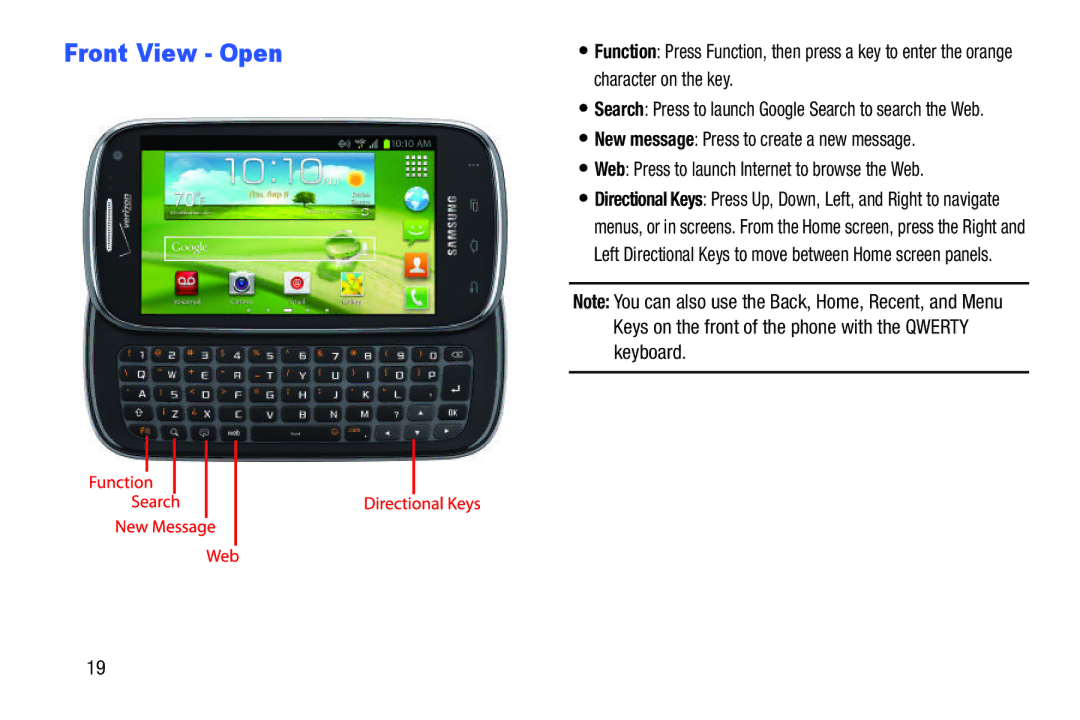Front View - Open | • Function: Press Function, then press a key to enter the orange |
| character on the key. |
| • Search: Press to launch Google Search to search the Web. |
| • New message: Press to create a new message. |
| • Web: Press to launch Internet to browse the Web. |
| • Directional Keys: Press Up, Down, Left, and Right to navigate |
| menus, or in screens. From the Home screen, press the Right and |
| Left Directional Keys to move between Home screen panels. |
|
|
| Note: You can also use the Back, Home, Recent, and Menu |
| Keys on the front of the phone with the QWERTY |
| keyboard. |
|
|
19