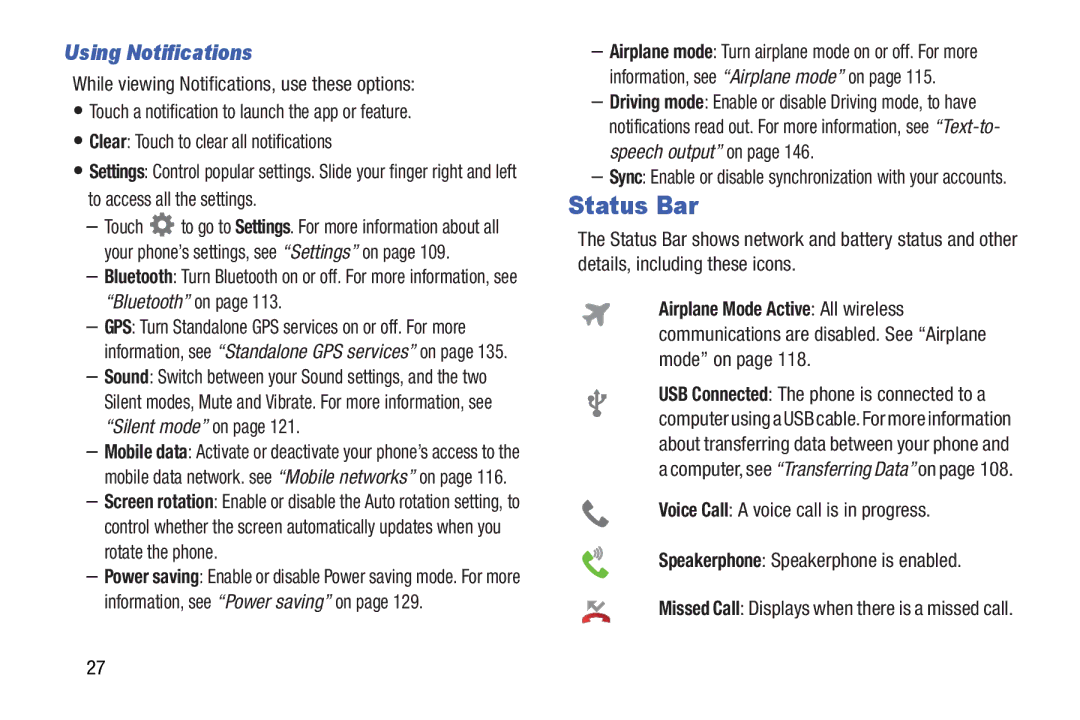Using Notifications
While viewing Notifications, use these options:
•Touch a notification to launch the app or feature.
•Clear: Touch to clear all notifications
•Settings: Control popular settings. Slide your finger right and left to access all the settings.
–Touch ![]() to go to Settings. For more information about all your phone’s settings, see “Settings” on page 109.
to go to Settings. For more information about all your phone’s settings, see “Settings” on page 109.
–Bluetooth: Turn Bluetooth on or off. For more information, see “Bluetooth” on page 113.
–GPS: Turn Standalone GPS services on or off. For more information, see “Standalone GPS services” on page 135.
–Sound: Switch between your Sound settings, and the two Silent modes, Mute and Vibrate. For more information, see “Silent mode” on page 121.
–Mobile data: Activate or deactivate your phone’s access to the mobile data network. see “Mobile networks” on page 116.
–Screen rotation: Enable or disable the Auto rotation setting, to control whether the screen automatically updates when you rotate the phone.
–Power saving: Enable or disable Power saving mode. For more information, see “Power saving” on page 129.
–Airplane mode: Turn airplane mode on or off. For more information, see “Airplane mode” on page 115.
–Driving mode: Enable or disable Driving mode, to have notifications read out. For more information, see
–Sync: Enable or disable synchronization with your accounts.
Status Bar
The Status Bar shows network and battery status and other details, including these icons.
Airplane Mode Active: All wireless communications are disabled. See “Airplane mode” on page 118.
USB Connected: The phone is connected to a computer using a USB cable. For more information about transferring data between your phone and a computer, see “Transferring Data” on page 108.
Voice Call: A voice call is in progress.
Speakerphone: Speakerphone is enabled.
Missed Call: Displays when there is a missed call.
27