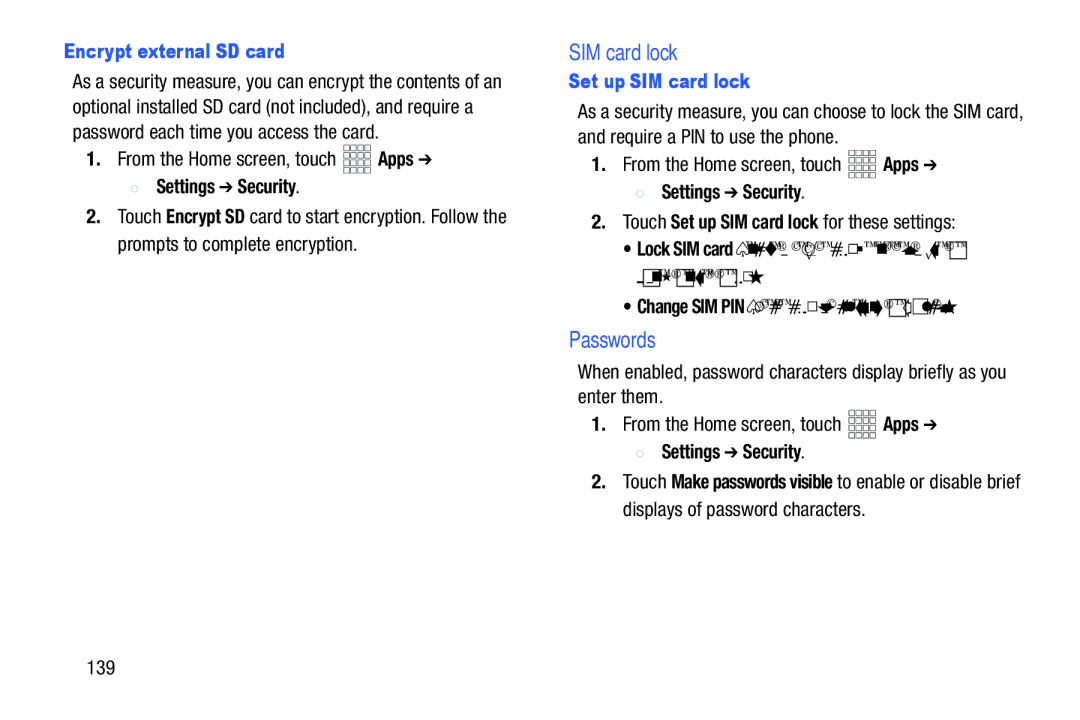Encrypt external SD card
As a security measure, you can encrypt the contents of an optional installed SD card (not included), and require a password each time you access the card.
1.From the Home screen, touch ![]()
![]()
![]()
![]() Apps ➔
Apps ➔
 Settings ➔ Security.
Settings ➔ Security.
2.Touch Encrypt SD card to start encryption. Follow the prompts to complete encryption.
SIM card lock
Set up SIM card lock
As a security measure, you can choose to lock the SIM card, and require a PIN to use the phone.
1.From the Home screen, touch ![]()
![]()
![]()
![]() Apps ➔
Apps ➔
 Settings ➔ Security.
Settings ➔ Security.
2.Touch Set up SIM card lock for these settings:
•Lock SIM card: Enable to require a PIN be entered to use the phone, then set the PIN.
•Change SIM PIN: Create a PIN for accessing the SIM card.
Passwords
When enabled, password characters display briefly as you enter them.
1.From the Home screen, touch ![]()
![]()
![]()
![]() Apps ➔
Apps ➔
 Settings ➔ Security.
Settings ➔ Security.
2.Touch Make passwords visible to enable or disable brief displays of password characters.