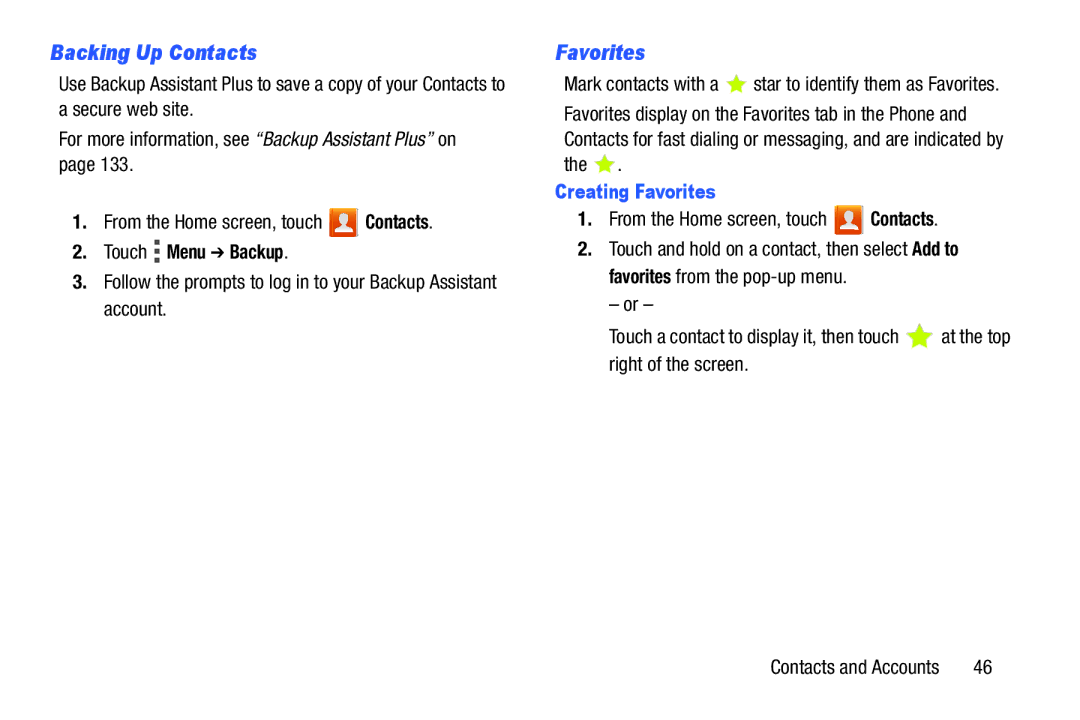Backing Up Contacts
Use Backup Assistant Plus to save a copy of your Contacts to a secure web site.
For more information, see “Backup Assistant Plus” on page 133.
1.From the Home screen, touch ![]() Contacts.
Contacts.
2.Touch  Menu ➔ Backup.
Menu ➔ Backup.
3.Follow the prompts to log in to your Backup Assistant account.
Favorites
Mark contacts with a ![]() star to identify them as Favorites. Favorites display on the Favorites tab in the Phone and Contacts for fast dialing or messaging, and are indicated by the
star to identify them as Favorites. Favorites display on the Favorites tab in the Phone and Contacts for fast dialing or messaging, and are indicated by the ![]() .
.
Creating Favorites
1.From the Home screen, touch ![]() Contacts.
Contacts.
2.Touch and hold on a contact, then select Add to favorites from the
– or –
Touch a contact to display it, then touch ![]() at the top right of the screen.
at the top right of the screen.
Contacts and Accounts | 46 |