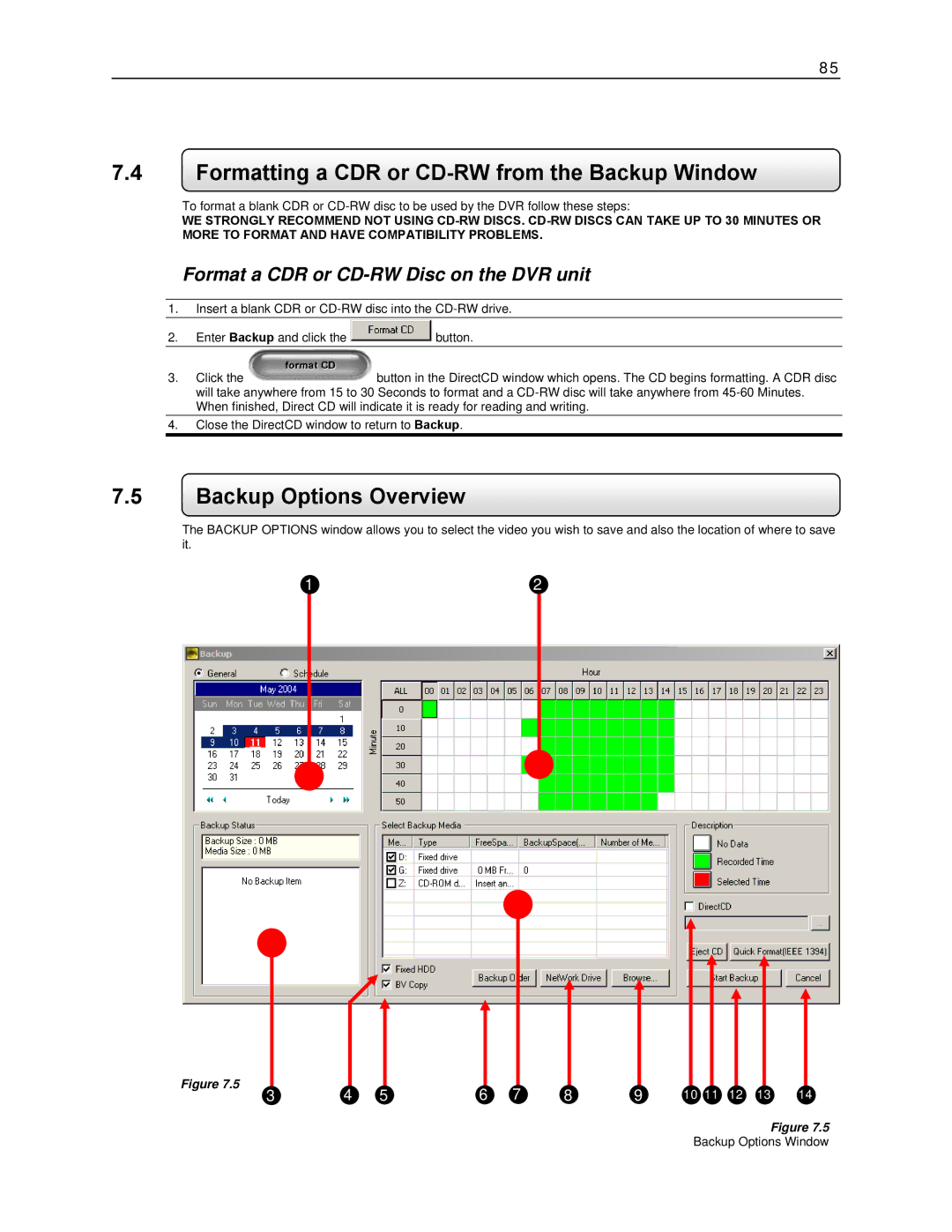85
7.4Formatting a CDR or CD-RW from the Backup Window
To format a blank CDR or
WE STRONGLY RECOMMEND NOT USING
Format a CDR or CD-RW Disc on the DVR unit
1.Insert a blank CDR or
2.Enter Backup and click the ![]() button.
button.
3.Click the ![]() button in the DirectCD window which opens. The CD begins formatting. A CDR disc will take anywhere from 15 to 30 Seconds to format and a
button in the DirectCD window which opens. The CD begins formatting. A CDR disc will take anywhere from 15 to 30 Seconds to format and a
4.Close the DirectCD window to return to Backup.
7.5Backup Options Overview
The BACKUP OPTIONS window allows you to select the video you wish to save and also the location of where to save it.
12
Figure 7.5 | 3 | 4 | 5 | 6 | 7 | 8 | 9 | 10 11 | 12 | 13 | 14 |
|
Figure 7.5
Backup Options Window