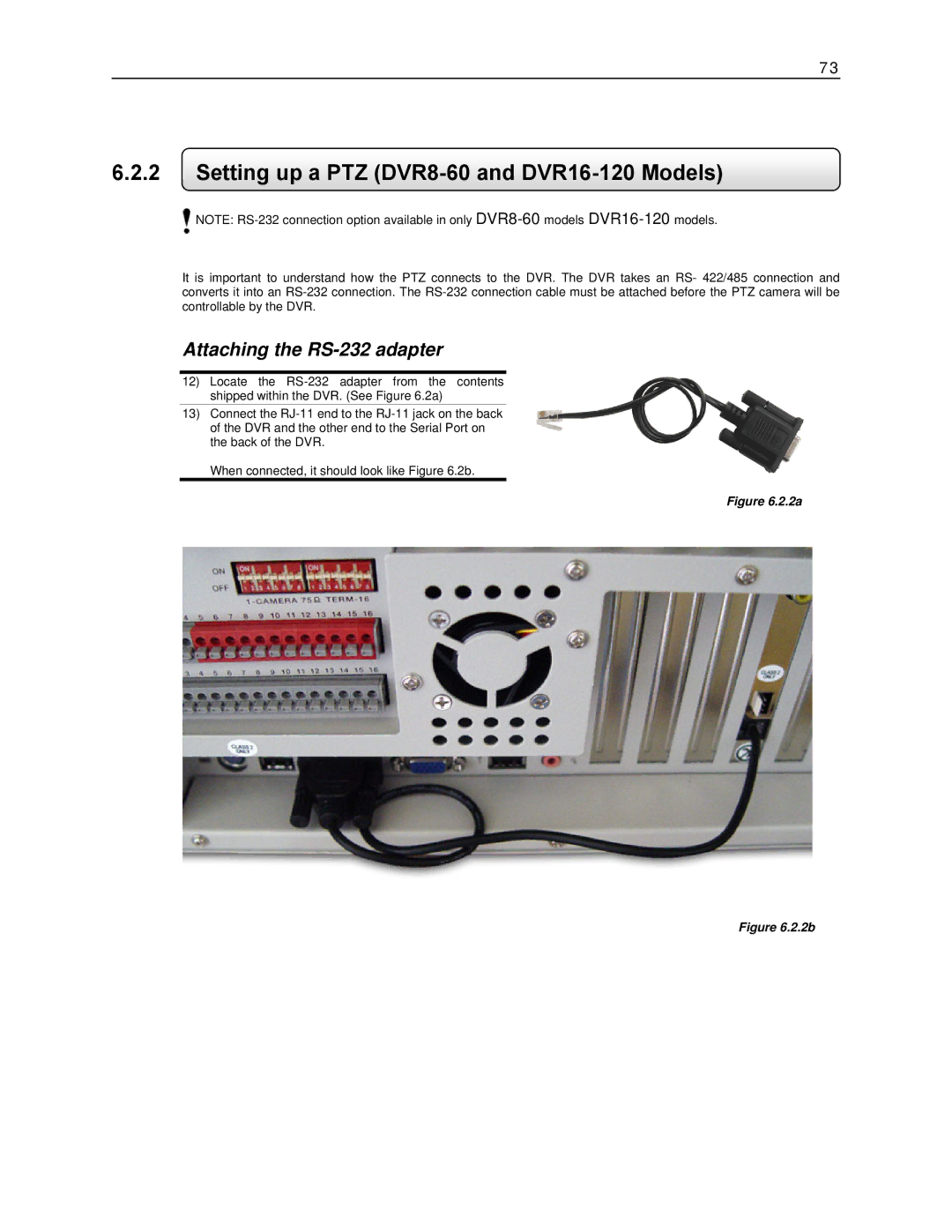73
6.2.2Setting up a PTZ (DVR8-60 and DVR16-120 Models)
![]() NOTE:
NOTE:
It is important to understand how the PTZ connects to the DVR. The DVR takes an RS- 422/485 connection and converts it into an
Attaching the RS-232 adapter
12)Locate the
13)Connect the
When connected, it should look like Figure 6.2b.