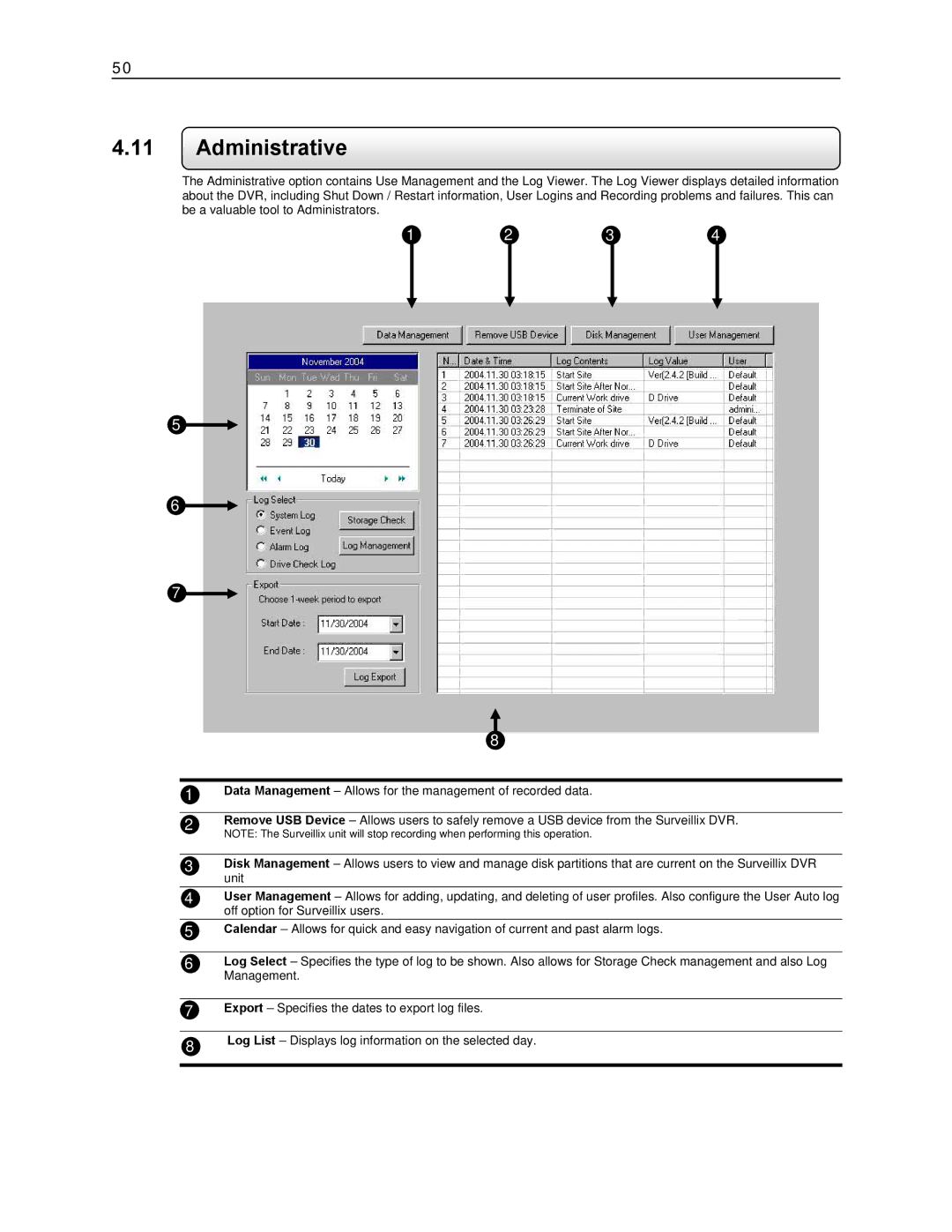50
4.11Administrative
The Administrative option contains Use Management and the Log Viewer. The Log Viewer displays detailed information about the DVR, including Shut Down / Restart information, User Logins and Recording problems and failures. This can be a valuable tool to Administrators.
1 | 2 | 3 | 4 |
5![]()
6![]()
7![]()
8
1Data Management – Allows for the management of recorded data.
2Remove USB Device – Allows users to safely remove a USB device from the Surveillix DVR.
NOTE: The Surveillix unit will stop recording when performing this operation.
3Disk Management – Allows users to view and manage disk partitions that are current on the Surveillix DVR unit
4User Management – Allows for adding, updating, and deleting of user profiles. Also configure the User Auto log off option for Surveillix users.
5Calendar – Allows for quick and easy navigation of current and past alarm logs.
6Log Select – Specifies the type of log to be shown. Also allows for Storage Check management and also Log Management.
7Export – Specifies the dates to export log files.
8Log List – Displays log information on the selected day.