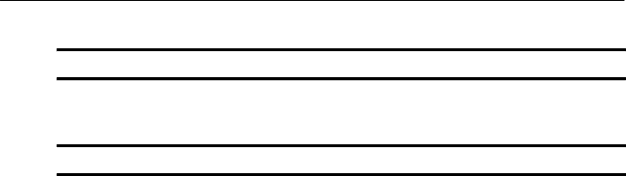
94
9)You may need to restart Windows for the changes to take effect. Do this by pressing the START button on the Desktop and selecting Shut Down.
Connect the DVR to a LAN
1)Using a standard
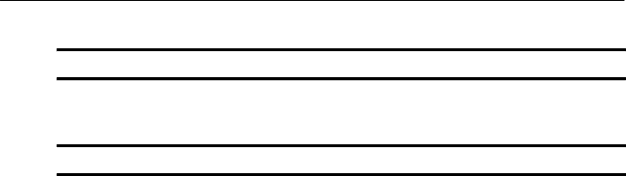
94
9)You may need to restart Windows for the changes to take effect. Do this by pressing the START button on the Desktop and selecting Shut Down.
1)Using a standard