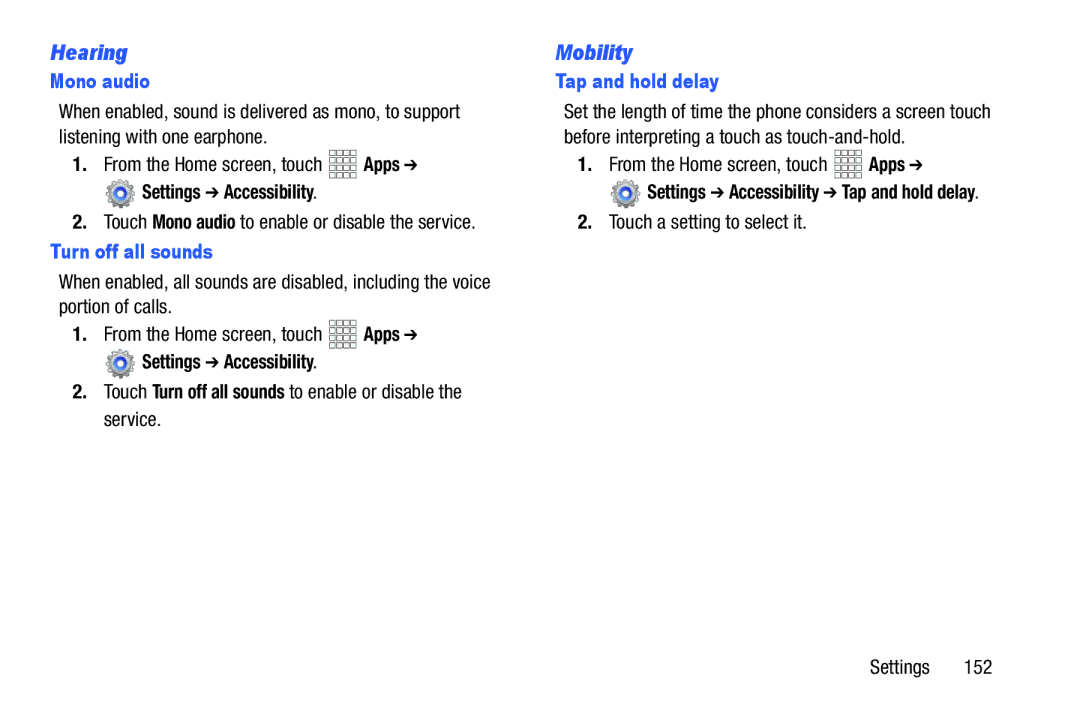Hearing
Mono audio
When enabled, sound is delivered as mono, to support listening with one earphone.
1.From the Home screen, touch ![]()
![]()
![]()
![]() Apps ➔
Apps ➔
 Settings ➔ Accessibility.
Settings ➔ Accessibility.
2.Touch Mono audio to enable or disable the service.
Turn off all sounds
When enabled, all sounds are disabled, including the voice portion of calls.
1.From the Home screen, touch ![]()
![]()
![]()
![]() Apps ➔
Apps ➔
![]() Settings ➔ Accessibility.
Settings ➔ Accessibility.
2.Touch Turn off all sounds to enable or disable the service.
Mobility
Tap and hold delay
Set the length of time the phone considers a screen touch before interpreting a touch as
1.From the Home screen, touch ![]()
![]()
![]()
![]() Apps ➔
Apps ➔
![]() Settings ➔ Accessibility ➔ Tap and hold delay.
Settings ➔ Accessibility ➔ Tap and hold delay.