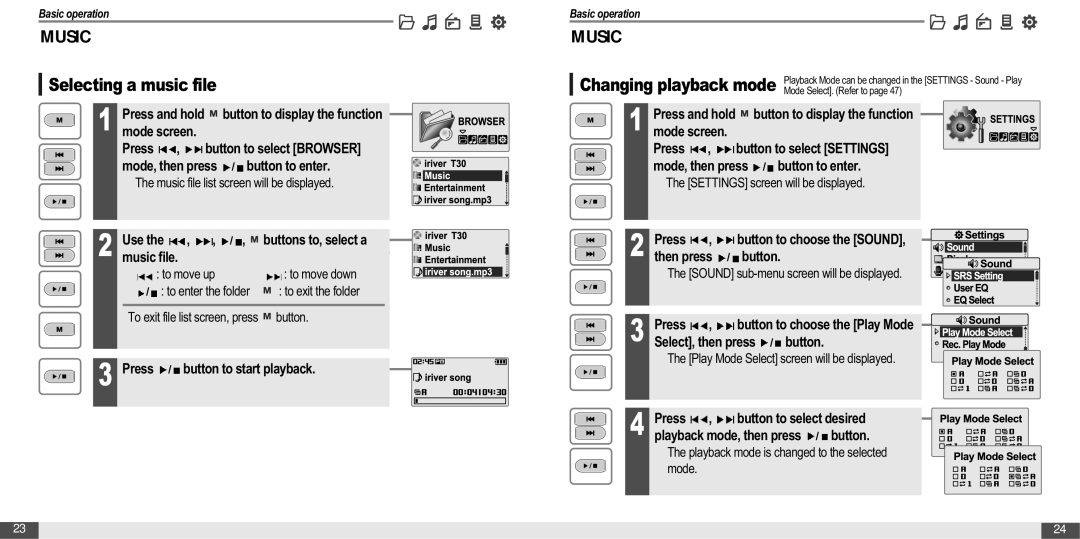Basic operation
MUSIC
Selecting a music file
Press and hold | button to display the function |
1 mode screen. |
|
Press , | button to select [BROWSER] |
mode, then press  /
/ button to enter.
button to enter.
The music file list screen will be displayed.
Use the | , | , / , | buttons to, select a |
2 music file. |
|
|
|
: to move up | : to move down | ||
/ : to enter the folder | : to exit the folder | ||
To exit file list screen, press ![]() button.
button.
3 Press  /
/ button to start playback.
button to start playback.
Basic operation
MUSIC
Changing playback mode | Playback Mode can be changed in the [SETTINGS - Sound - Play | ||
Mode Select]. (Refer to page 47) | |||
Press and hold | button to display the function | ||
1 mode screen. |
|
| |
Press | , | button to select [SETTINGS] | |
mode, then press / | button to enter. | ||
The [SETTINGS] screen will be displayed. | |||
Press | , | button to choose the [SOUND], | |
2 then press / | button. | ||
The [SOUND]
3 | Press | , | button to choose the [Play Mode |
Select], then press / button. | |||
The [Play Mode Select] screen will be displayed.
4 Press ![]() ,
, ![]()
![]() button to select desired playback mode, then press
button to select desired playback mode, then press ![]() /
/ ![]() button.
button.
The playback mode is changed to the selected mode.
23 |
| 24 |