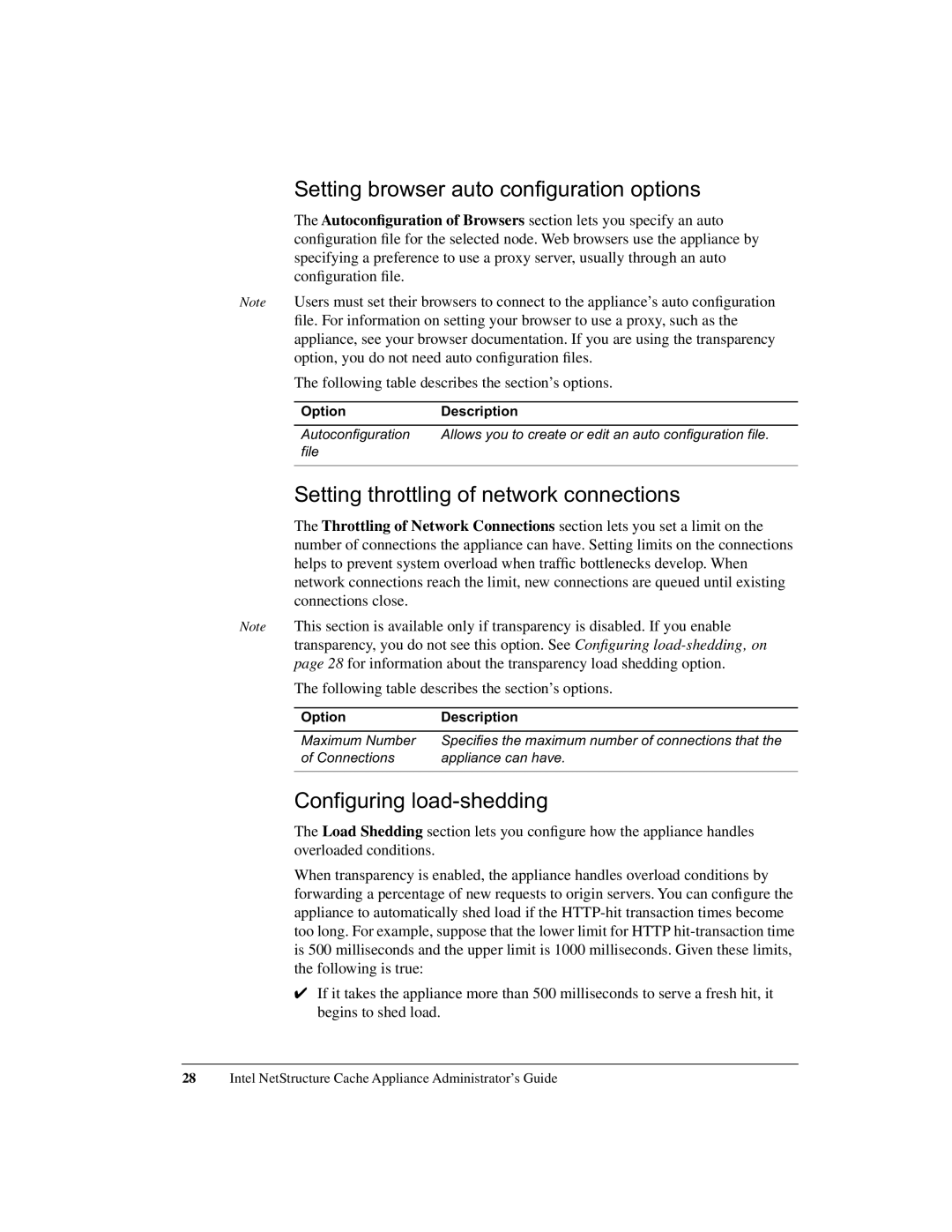Setting browser auto configuration options
The Autoconfiguration of Browsers section lets you specify an auto configuration file for the selected node. Web browsers use the appliance by specifying a preference to use a proxy server, usually through an auto configuration file.
Note Users must set their browsers to connect to the appliance’s auto configuration file. For information on setting your browser to use a proxy, such as the appliance, see your browser documentation. If you are using the transparency option, you do not need auto configuration files.
The following table describes the section’s options.
Option | Description |
|
|
Autoconfiguration | Allows you to create or edit an auto configuration file. |
file |
|
|
|
Setting throttling of network connections
The Throttling of Network Connections section lets you set a limit on the number of connections the appliance can have. Setting limits on the connections helps to prevent system overload when traffic bottlenecks develop. When network connections reach the limit, new connections are queued until existing connections close.
Note This section is available only if transparency is disabled. If you enable transparency, you do not see this option. See Configuring
The following table describes the section’s options.
Option | Description |
|
|
Maximum Number | Specifies the maximum number of connections that the |
of Connections | appliance can have. |
|
|
Configuring load-shedding
The Load Shedding section lets you configure how the appliance handles overloaded conditions.
When transparency is enabled, the appliance handles overload conditions by forwarding a percentage of new requests to origin servers. You can configure the appliance to automatically shed load if the
✔If it takes the appliance more than 500 milliseconds to serve a fresh hit, it begins to shed load.
28Intel NetStructure Cache Appliance Administrator’s Guide