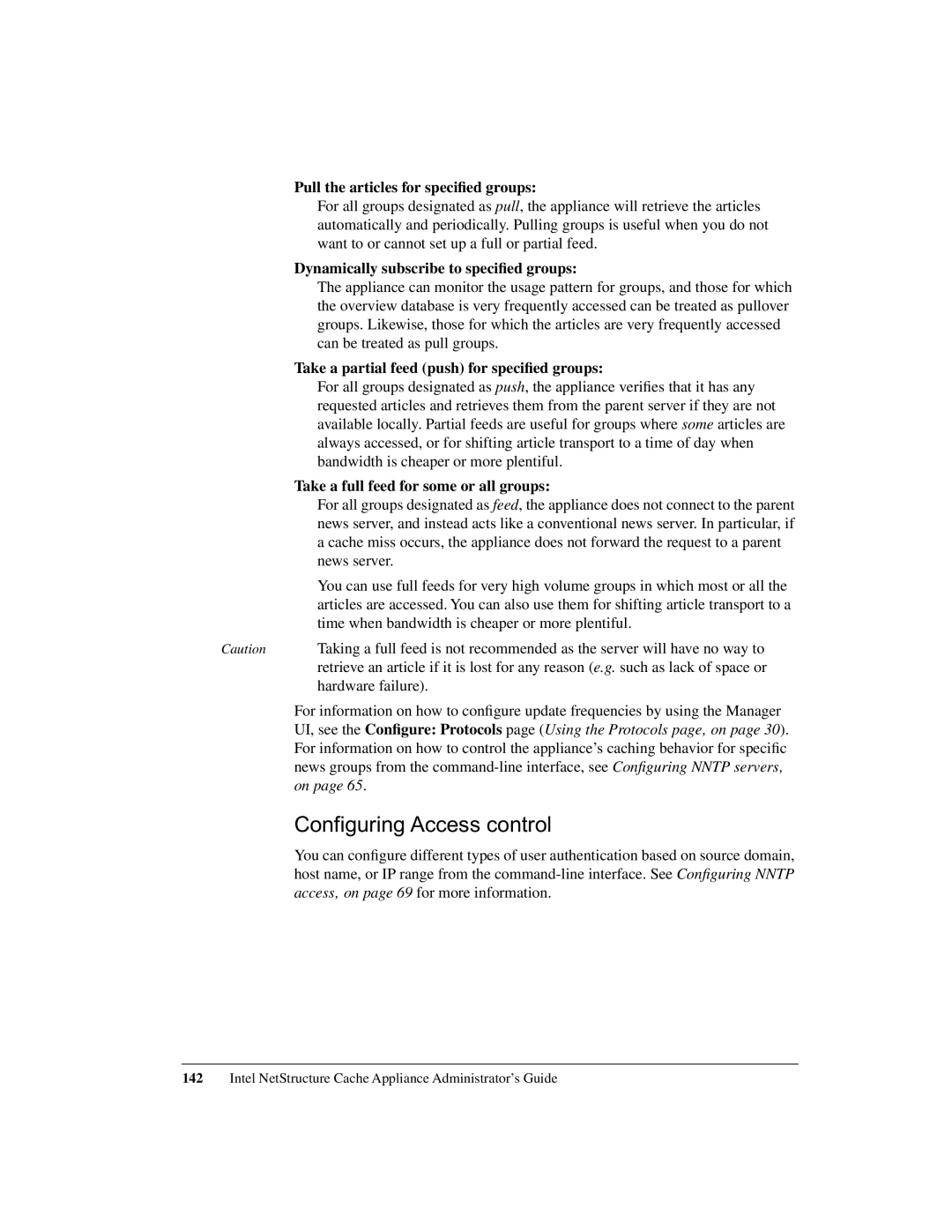Pull the articles for specified groups:
For all groups designated as pull, the appliance will retrieve the articles automatically and periodically. Pulling groups is useful when you do not want to or cannot set up a full or partial feed.
Dynamically subscribe to specified groups:
The appliance can monitor the usage pattern for groups, and those for which the overview database is very frequently accessed can be treated as pullover groups. Likewise, those for which the articles are very frequently accessed can be treated as pull groups.
Take a partial feed (push) for specified groups:
For all groups designated as push, the appliance verifies that it has any requested articles and retrieves them from the parent server if they are not available locally. Partial feeds are useful for groups where some articles are always accessed, or for shifting article transport to a time of day when bandwidth is cheaper or more plentiful.
Take a full feed for some or all groups:
| For all groups designated as feed, the appliance does not connect to the parent |
| news server, and instead acts like a conventional news server. In particular, if |
| a cache miss occurs, the appliance does not forward the request to a parent |
| news server. |
| You can use full feeds for very high volume groups in which most or all the |
| articles are accessed. You can also use them for shifting article transport to a |
| time when bandwidth is cheaper or more plentiful. |
Caution | Taking a full feed is not recommended as the server will have no way to |
| retrieve an article if it is lost for any reason (e.g. such as lack of space or |
| hardware failure). |
| For information on how to configure update frequencies by using the Manager |
| UI, see the Configure: Protocols page (Using the Protocols page‚ on page 30). |
| For information on how to control the appliance’s caching behavior for specific |
| news groups from the |
| on page 65. |
Configuring Access control
You can configure different types of user authentication based on source domain, host name, or IP range from the
142Intel NetStructure Cache Appliance Administrator’s Guide