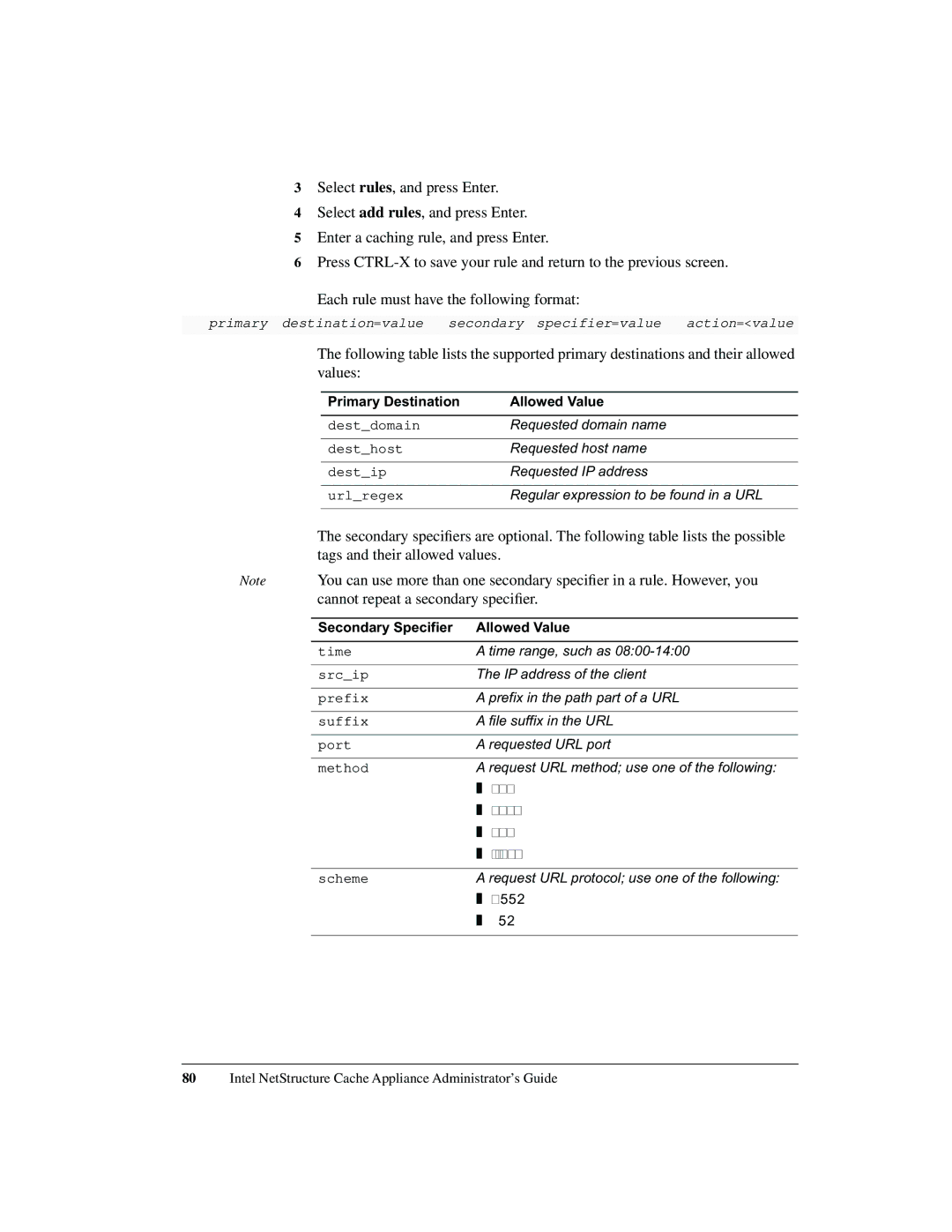3Select rules, and press Enter.
4Select add rules, and press Enter.
5Enter a caching rule, and press Enter.
6Press
Each rule must have the following format:
primary destination=value secondary specifier=value action=<value
The following table lists the supported primary destinations and their allowed values:
Primary Destination | Allowed Value |
|
|
dest_domain | Requested domain name |
|
|
dest_host | Requested host name |
|
|
dest_ip | Requested IP address |
|
|
url_regex | Regular expression to be found in a URL |
|
|
The secondary specifiers are optional. The following table lists the possible tags and their allowed values.
Note You can use more than one secondary specifier in a rule. However, you cannot repeat a secondary specifier.
Secondary Specifier | Allowed Value |
|
|
time | A time range, such as |
|
|
src_ip | The IP address of the client |
|
|
prefix | A prefix in the path part of a URL |
|
|
suffix | A file suffix in the URL |
|
|
port | A requested URL port |
|
|
method | A request URL method; use one of the following: |
| ❚ get |
| ❚ post |
| ❚ put |
| ❚ trace |
|
|
scheme | A request URL protocol; use one of the following: |
| ❚ HTTP |
| ❚ FTP |
|
|
80Intel NetStructure Cache Appliance Administrator’s Guide