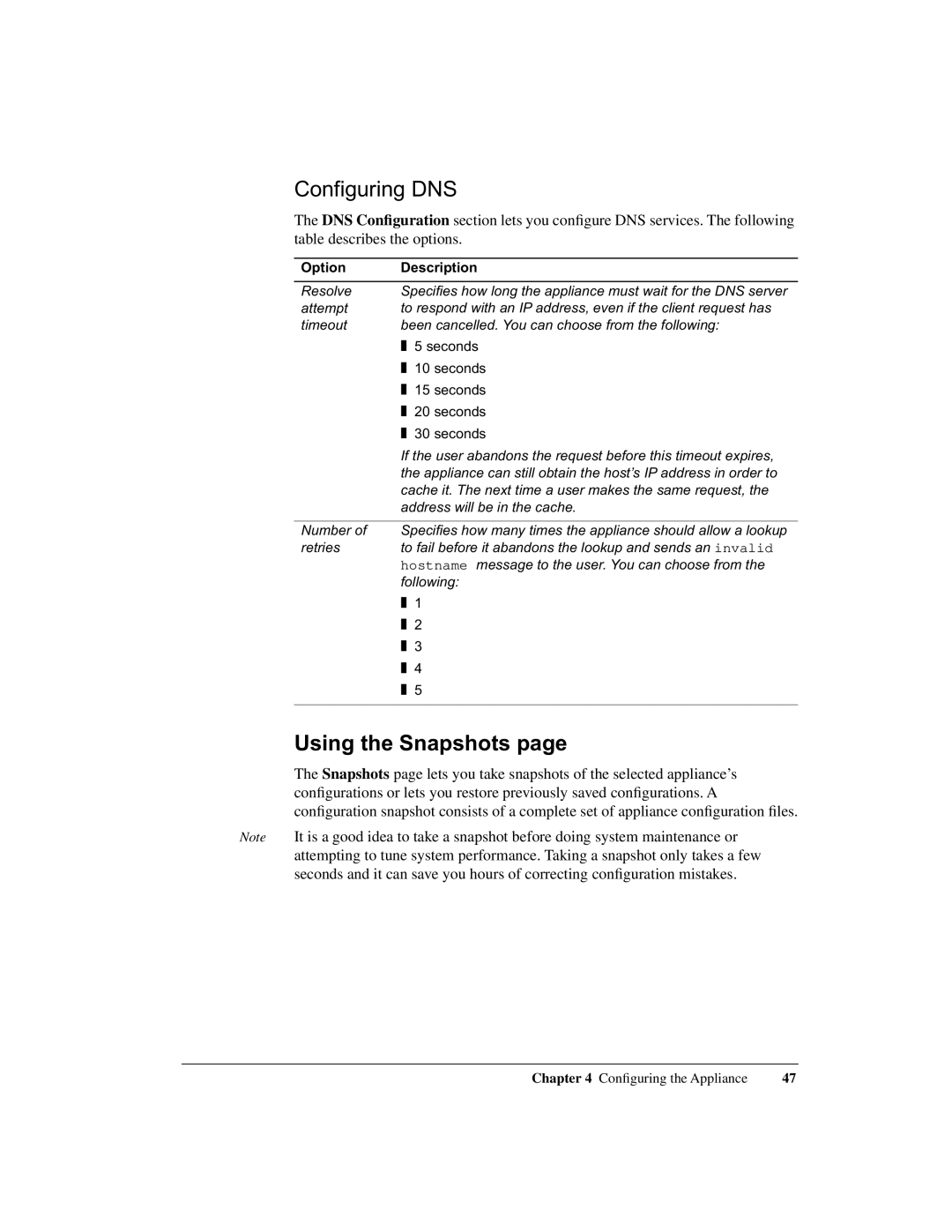Configuring DNS
The DNS Configuration section lets you configure DNS services. The following table describes the options.
Option | Description |
|
|
Resolve | Specifies how long the appliance must wait for the DNS server |
attempt | to respond with an IP address, even if the client request has |
timeout | been cancelled. You can choose from the following: |
| ❚ 5 seconds |
| ❚ 10 seconds |
| ❚ 15 seconds |
| ❚ 20 seconds |
| ❚ 30 seconds |
| If the user abandons the request before this timeout expires, |
| the appliance can still obtain the host’s IP address in order to |
| cache it. The next time a user makes the same request, the |
| address will be in the cache. |
|
|
Number of | Specifies how many times the appliance should allow a lookup |
retries | to fail before it abandons the lookup and sends an invalid |
| hostname message to the user. You can choose from the |
| following: |
| ❚ 1 |
| ❚ 2 |
| ❚ 3 |
| ❚ 4 |
| ❚ 5 |
|
|
Using the Snapshots page
The Snapshots page lets you take snapshots of the selected appliance’s configurations or lets you restore previously saved configurations. A configuration snapshot consists of a complete set of appliance configuration files.
Note It is a good idea to take a snapshot before doing system maintenance or attempting to tune system performance. Taking a snapshot only takes a few seconds and it can save you hours of correcting configuration mistakes.
Chapter 4 Configuring the Appliance | 47 |