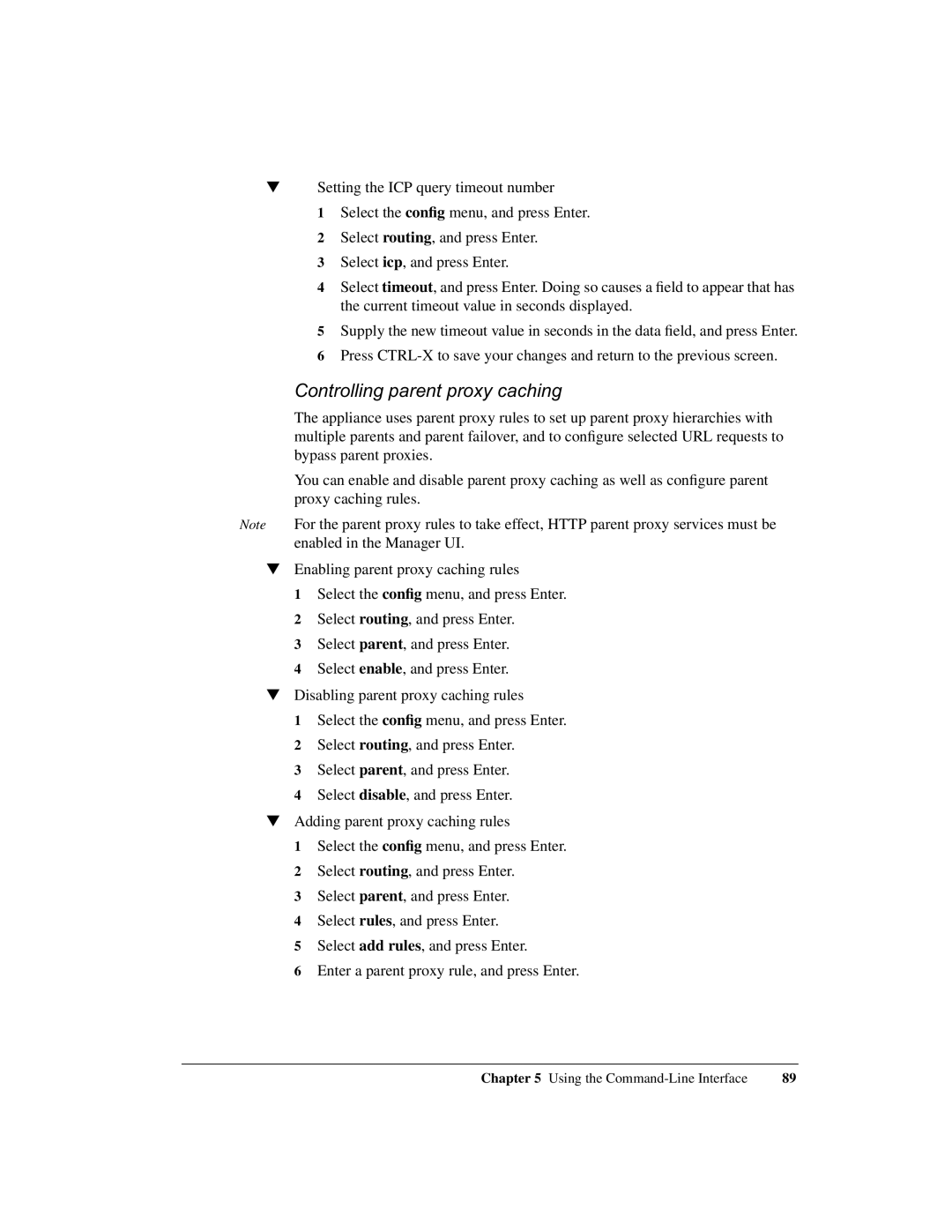▼Setting the ICP query timeout number
1 Select the config menu, and press Enter.
2 Select routing, and press Enter.
3 Select icp, and press Enter.
4 Select timeout, and press Enter. Doing so causes a field to appear that has the current timeout value in seconds displayed.
5 Supply the new timeout value in seconds in the data field, and press Enter. 6 Press
Controlling parent proxy caching
The appliance uses parent proxy rules to set up parent proxy hierarchies with multiple parents and parent failover, and to configure selected URL requests to bypass parent proxies.
You can enable and disable parent proxy caching as well as configure parent proxy caching rules.
Note For the parent proxy rules to take effect, HTTP parent proxy services must be enabled in the Manager UI.
▼Enabling parent proxy caching rules
1 Select the config menu, and press Enter.
2 Select routing, and press Enter.
3 Select parent, and press Enter.
4 Select enable, and press Enter.
▼Disabling parent proxy caching rules
1 Select the config menu, and press Enter.
2 Select routing, and press Enter.
3 Select parent, and press Enter.
4 Select disable, and press Enter.
▼Adding parent proxy caching rules
1 Select the config menu, and press Enter.
2 Select routing, and press Enter.
3 Select parent, and press Enter.
4 Select rules, and press Enter.
5 Select add rules, and press Enter.
6 Enter a parent proxy rule, and press Enter.
Chapter 5 Using the | 89 |