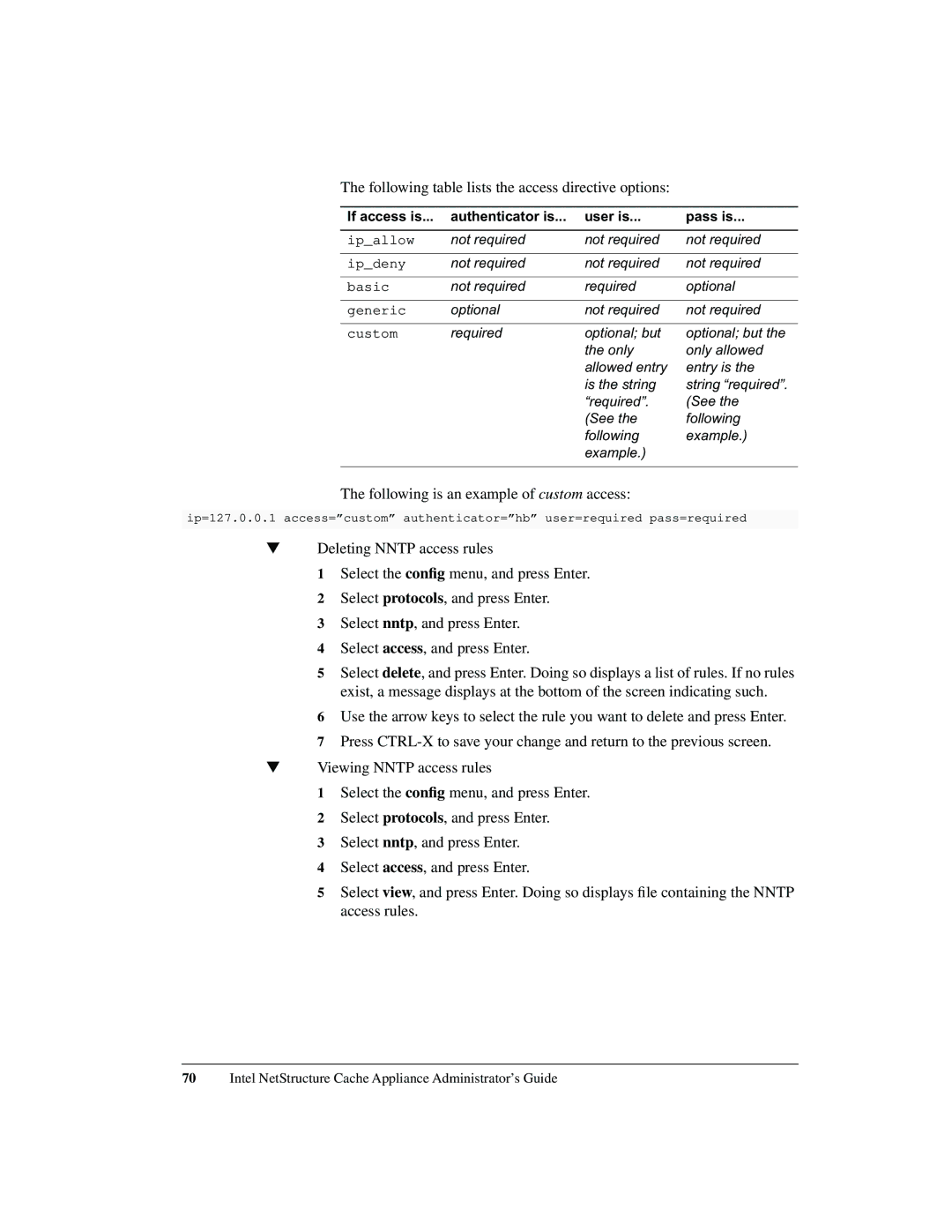The following table lists the access directive options:
If access is... | authenticator is... | user is... | pass is... |
|
|
|
|
ip_allow | not required | not required | not required |
|
|
|
|
ip_deny | not required | not required | not required |
|
|
|
|
basic | not required | required | optional |
|
|
|
|
generic | optional | not required | not required |
|
|
|
|
custom | required | optional; but | optional; but the |
|
| the only | only allowed |
|
| allowed entry | entry is the |
|
| is the string | string “required”. |
|
| “required”. | (See the |
|
| (See the | following |
|
| following | example.) |
|
| example.) |
|
|
|
|
|
The following is an example of custom access:
ip=127.0.0.1 access=”custom” authenticator=”hb” user=required pass=required
▼Deleting NNTP access rules
1 Select the config menu, and press Enter.
2 Select protocols, and press Enter.
3 Select nntp, and press Enter.
4 Select access, and press Enter.
5 Select delete, and press Enter. Doing so displays a list of rules. If no rules exist, a message displays at the bottom of the screen indicating such.
6 Use the arrow keys to select the rule you want to delete and press Enter.
7 Press
▼Viewing NNTP access rules
1 Select the config menu, and press Enter.
2 Select protocols, and press Enter.
3 Select nntp, and press Enter.
4 Select access, and press Enter.
5 Select view, and press Enter. Doing so displays file containing the NNTP access rules.
70Intel NetStructure Cache Appliance Administrator’s Guide