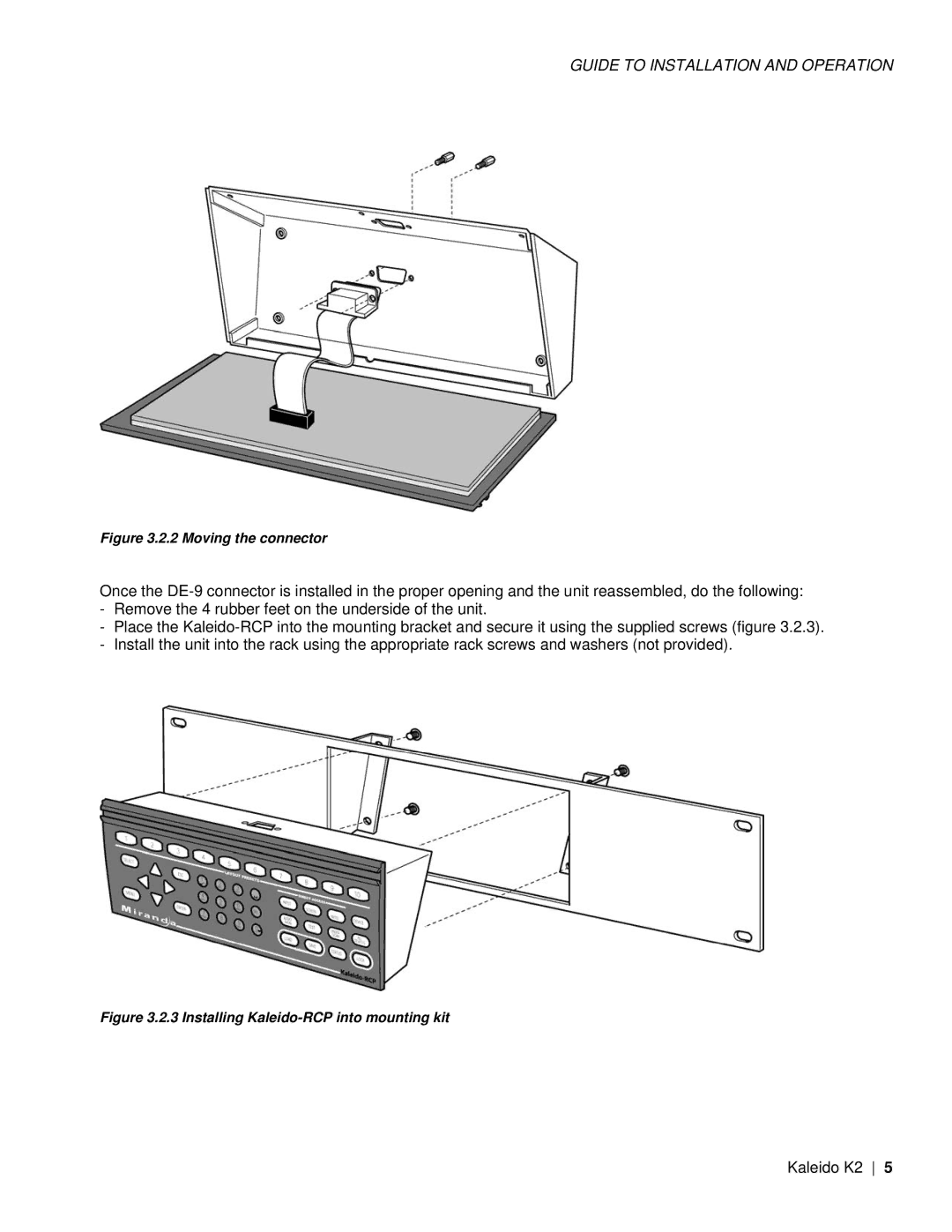GUIDE TO INSTALLATION AND OPERATION
Figure 3.2.2 Moving the connector
Once the
-Remove the 4 rubber feet on the underside of the unit.
-Place the
-Install the unit into the rack using the appropriate rack screws and washers (not provided).
Figure 3.2.3 Installing Kaleido-RCP into mounting kit
Kaleido K2 5