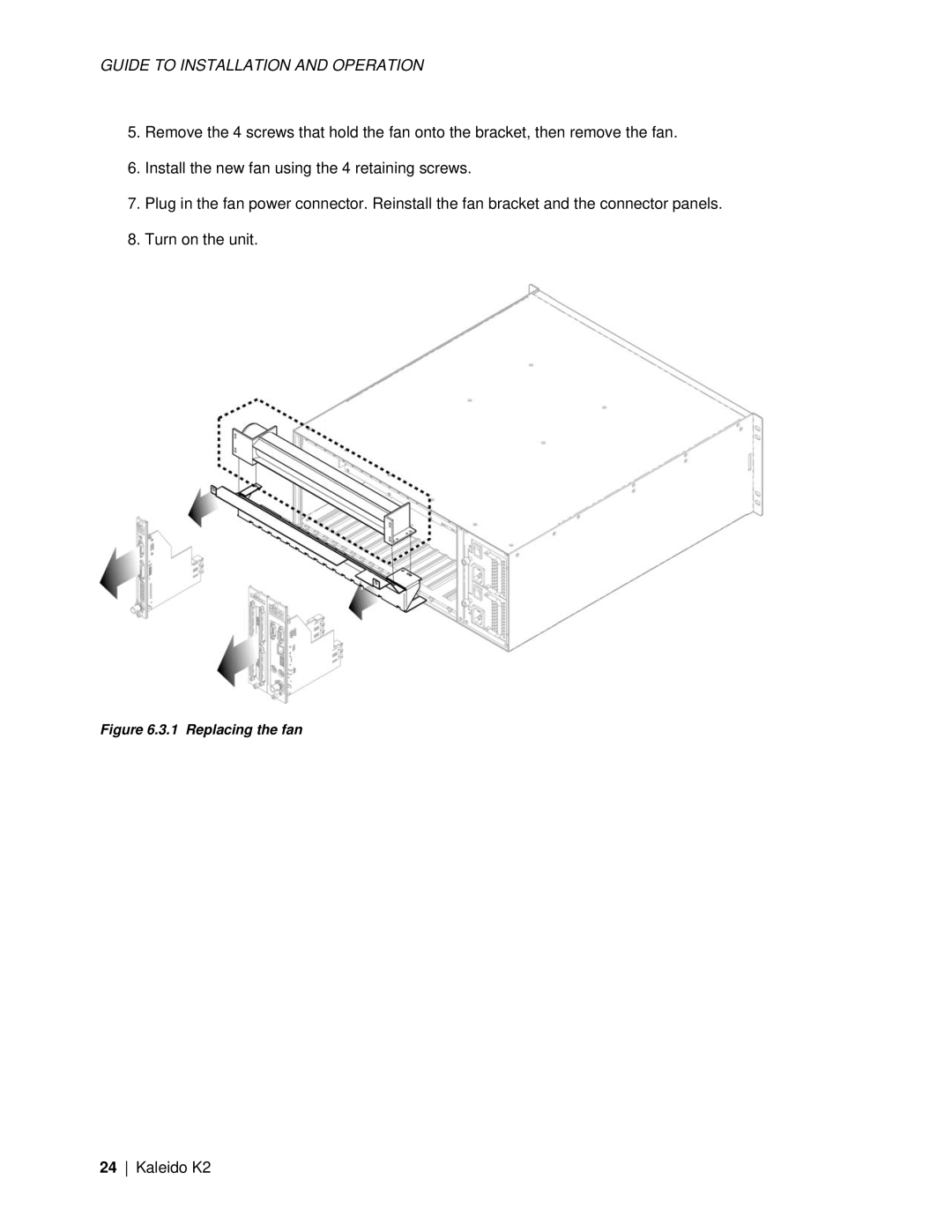GUIDE TO INSTALLATION AND OPERATION
5.Remove the 4 screws that hold the fan onto the bracket, then remove the fan.
6.Install the new fan using the 4 retaining screws.
7.Plug in the fan power connector. Reinstall the fan bracket and the connector panels.
8.Turn on the unit.
Figure 6.3.1 Replacing the fan
24 Kaleido K2