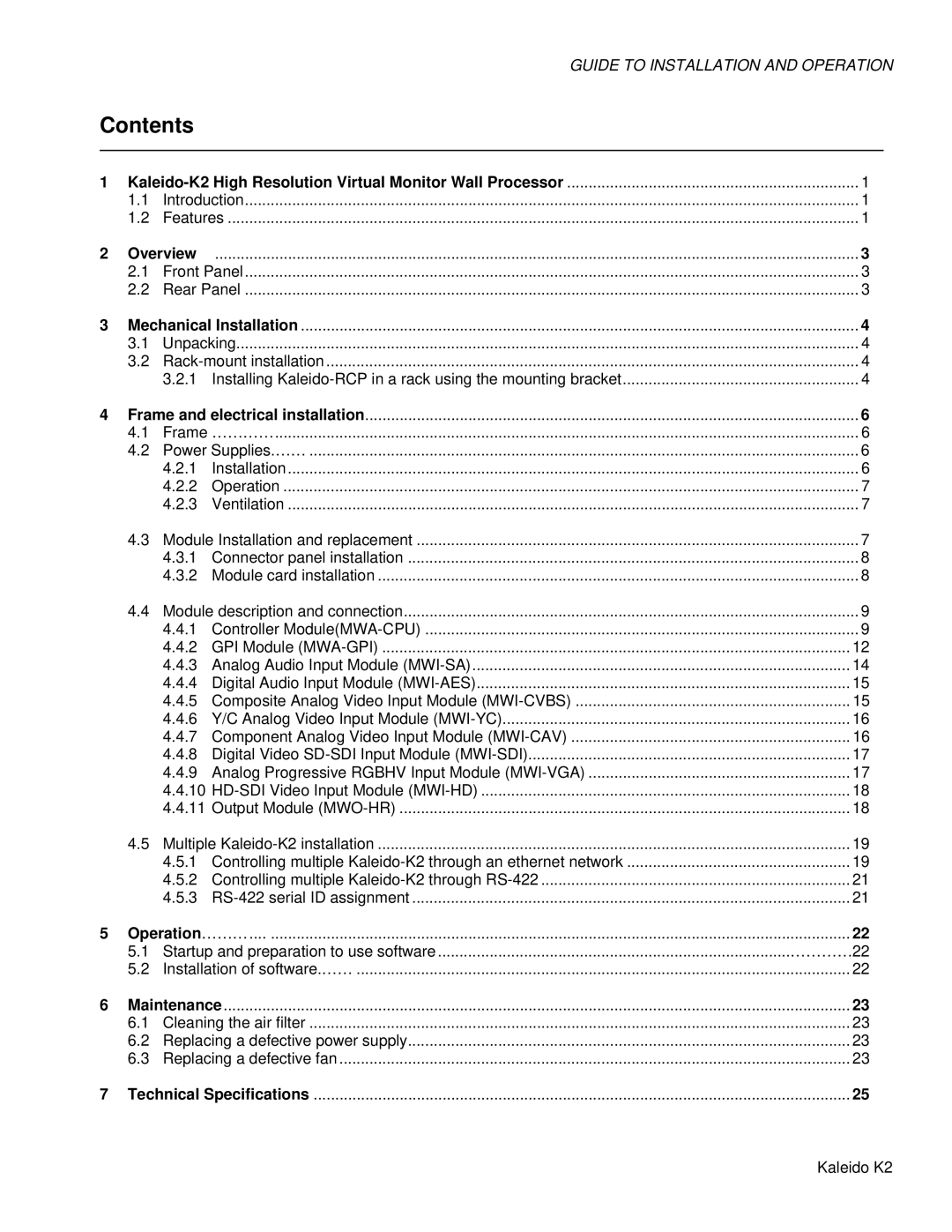GUIDE TO INSTALLATION AND OPERATION
Contents
1 | 1 | |||
| 1.1 | Introduction | 1 | |
| 1.2 | Features | 1 | |
2 | Overview | ...................................................................................................................................................... | 3 | |
| 2.1 | Front Panel | 3 | |
| 2.2 | Rear Panel | 3 | |
3 | Mechanical Installation | 4 | ||
| 3.1 | Unpacking | 4 | |
| 3.2 | 4 | ||
|
| 3.2.1 | Installing | 4 |
4 Frame and electrical installation | 6 | |||
| 4.1 | Frame …………........................................................................................................................................ 6 | ||
| 4.2 | Power Supplies.…… | 6 | |
|
| 4.2.1 | Installation | 6 |
|
| 4.2.2 | Operation | 7 |
|
| 4.2.3 | Ventilation | 7 |
| 4.3 | Module Installation and replacement | 7 | |
|
| 4.3.1 | Connector panel installation | 8 |
|
| 4.3.2 | Module card installation | 8 |
| 4.4 | Module description and connection | 9 | |
|
| 4.4.1 | Controller | 9 |
|
| 4.4.2 | GPI Module | 12 |
|
| 4.4.3 | Analog Audio Input Module | 14 |
|
| 4.4.4 | Digital Audio Input Module | 15 |
|
| 4.4.5 | Composite Analog Video Input Module | 15 |
|
| 4.4.6 | Y/C Analog Video Input Module | 16 |
|
| 4.4.7 | Component Analog Video Input Module | 16 |
|
| 4.4.8 | Digital Video | 17 |
|
| 4.4.9 | Analog Progressive RGBHV Input Module | 17 |
|
| 4.4.10 | 18 | |
|
| 4.4.11 Output Module | 18 | |
| 4.5 | Multiple | 19 | |
|
| 4.5.1 | Controlling multiple | 19 |
|
| 4.5.2 | Controlling multiple | 21 |
|
| 4.5.3 | 21 | |
5Operation……….... ....................................................................................................................................... 22
| 5.1 | Startup and preparation to use software ..................................................................................…………22 | |
| 5.2 | Installation of software.…… | 22 |
6 | Maintenance | 23 | |
| 6.1 | Cleaning the air filter | 23 |
| 6.2 | Replacing a defective power supply | 23 |
| 6.3 | Replacing a defective fan | 23 |
7 | Technical Specifications | 25 | |
Kaleido K2