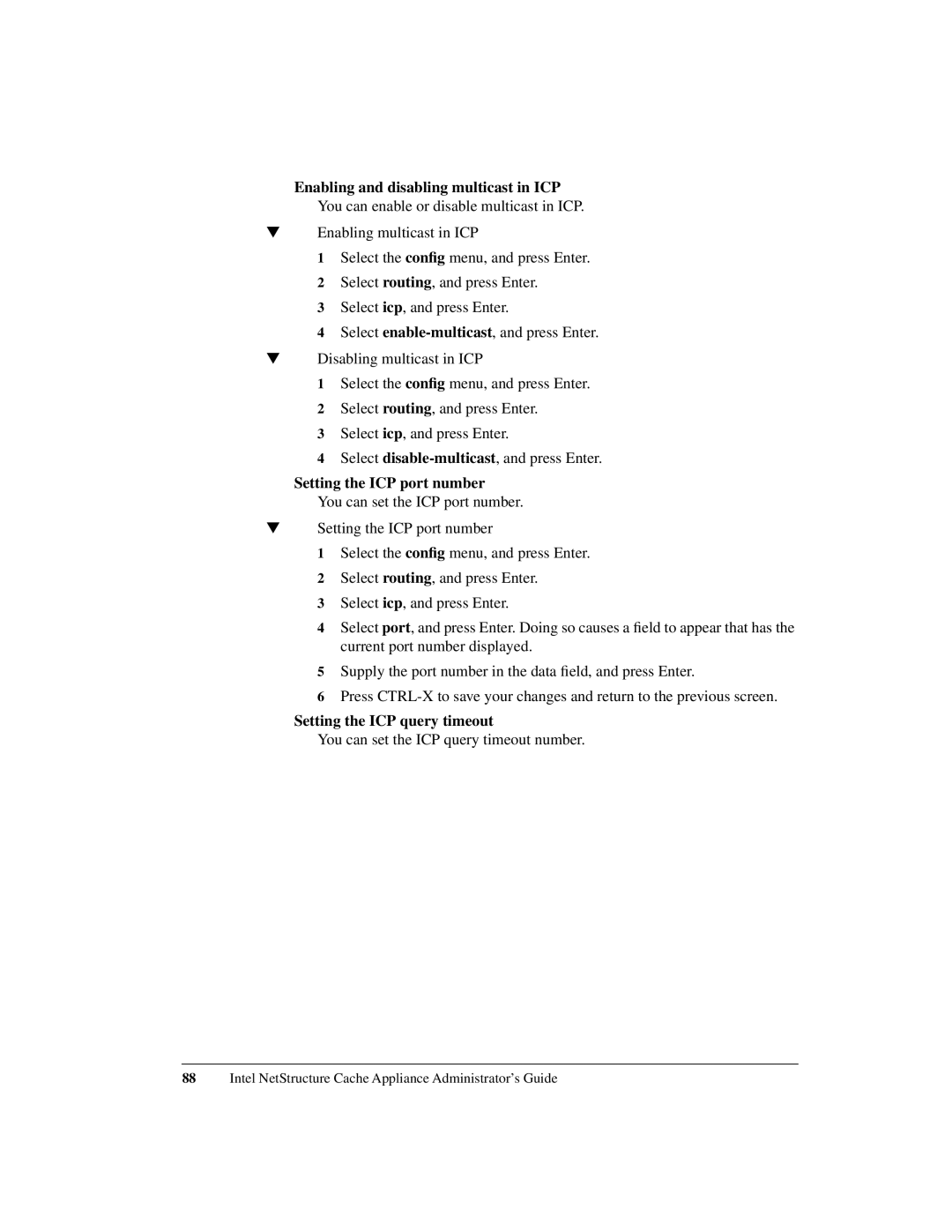Enabling and disabling multicast in ICP
You can enable or disable multicast in ICP.
▼Enabling multicast in ICP
1 Select the config menu, and press Enter.
2 Select routing, and press Enter.
3 Select icp, and press Enter.
4 Select
▼Disabling multicast in ICP
1 Select the config menu, and press Enter.
2 Select routing, and press Enter.
3Select icp, and press Enter.
4Select
Setting the ICP port number
You can set the ICP port number.
▼Setting the ICP port number
1 Select the config menu, and press Enter.
2 Select routing, and press Enter.
3 Select icp, and press Enter.
4 Select port, and press Enter. Doing so causes a field to appear that has the current port number displayed.
5 Supply the port number in the data field, and press Enter.
6 Press
Setting the ICP query timeout
You can set the ICP query timeout number.
88Intel NetStructure Cache Appliance Administrator’s Guide