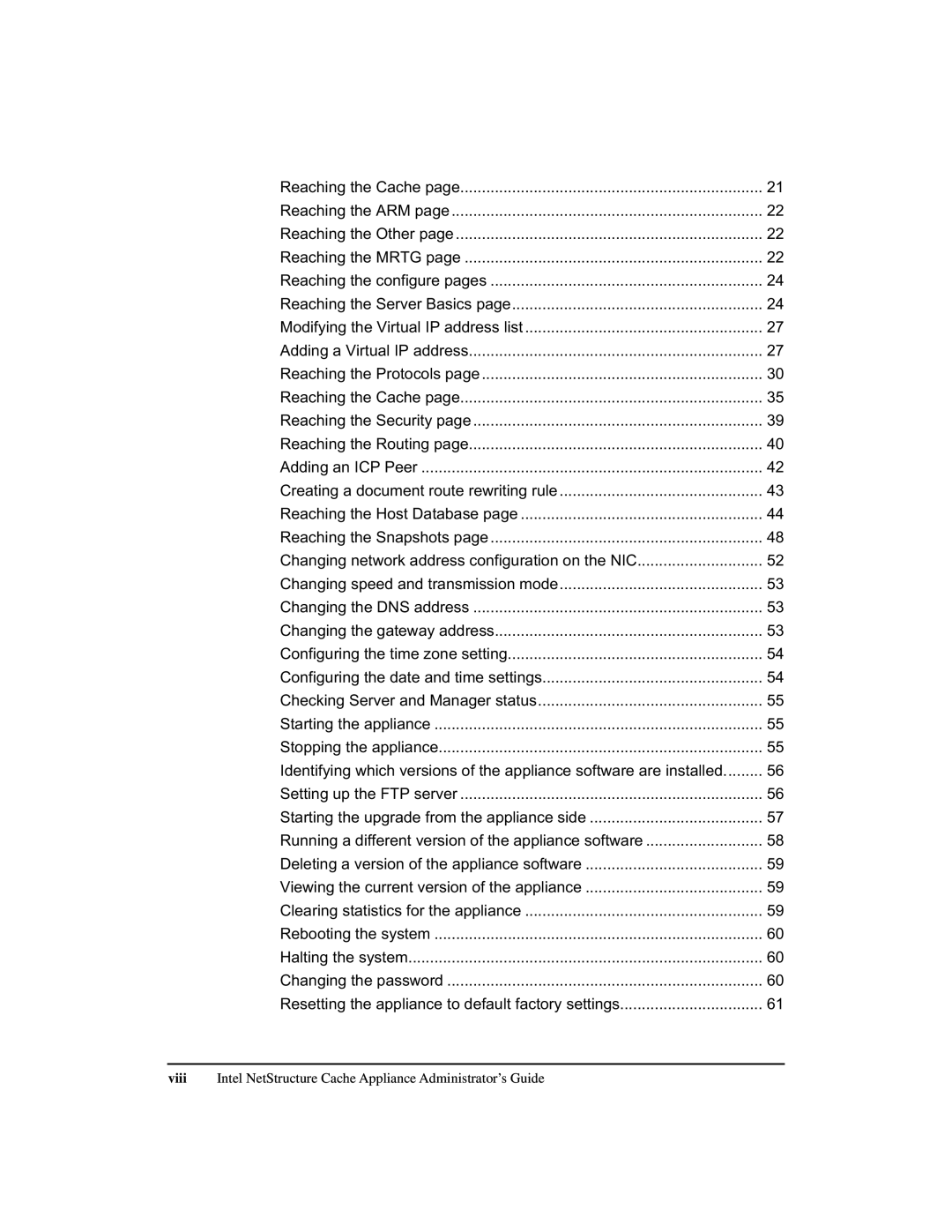Reaching the Cache page | 21 |
Reaching the ARM page | 22 |
Reaching the Other page | 22 |
Reaching the MRTG page | 22 |
Reaching the configure pages | 24 |
Reaching the Server Basics page | 24 |
Modifying the Virtual IP address list | 27 |
Adding a Virtual IP address | 27 |
Reaching the Protocols page | 30 |
Reaching the Cache page | 35 |
Reaching the Security page | 39 |
Reaching the Routing page | 40 |
Adding an ICP Peer | 42 |
Creating a document route rewriting rule | 43 |
Reaching the Host Database page | 44 |
Reaching the Snapshots page | 48 |
Changing network address configuration on the NIC | 52 |
Changing speed and transmission mode | 53 |
Changing the DNS address | 53 |
Changing the gateway address | 53 |
Configuring the time zone setting | 54 |
Configuring the date and time settings | 54 |
Checking Server and Manager status | 55 |
Starting the appliance | 55 |
Stopping the appliance | 55 |
Identifying which versions of the appliance software are installed | 56 |
Setting up the FTP server | 56 |
Starting the upgrade from the appliance side | 57 |
Running a different version of the appliance software | 58 |
Deleting a version of the appliance software | 59 |
Viewing the current version of the appliance | 59 |
Clearing statistics for the appliance | 59 |
Rebooting the system | 60 |
Halting the system | 60 |
Changing the password | 60 |
Resetting the appliance to default factory settings | 61 |
viiiIntel NetStructure Cache Appliance Administrator’s Guide