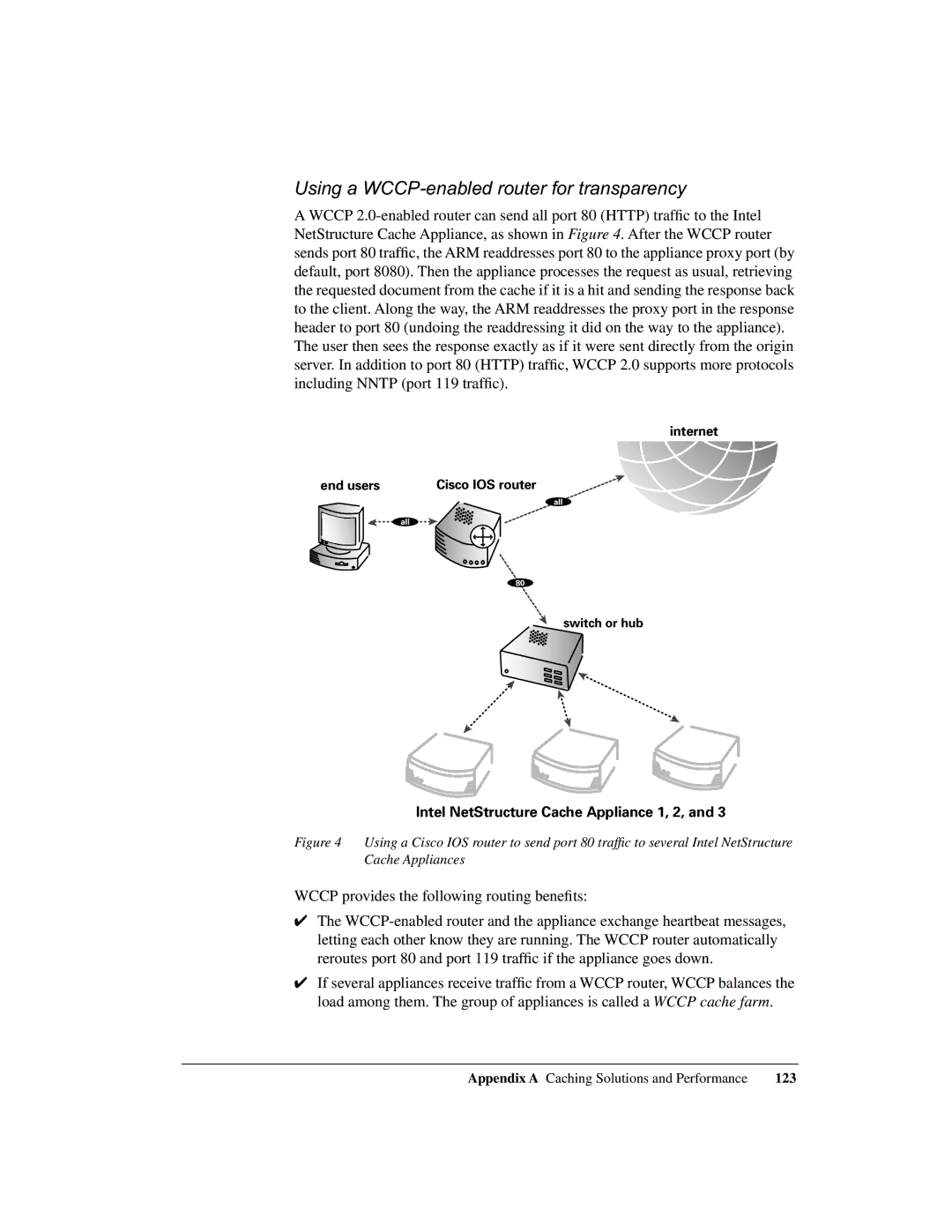Using a WCCP-enabled router for transparency
A WCCP
internet
end users | Cisco IOS router |
| all |
| all |
| 80 |
switch or hub
Intel NetStructure Cache Appliance 1, 2, and 3
Figure 4 Using a Cisco IOS router to send port 80 traffic to several Intel NetStructure Cache Appliances
WCCP provides the following routing benefits:
✔The
✔If several appliances receive traffic from a WCCP router, WCCP balances the load among them. The group of appliances is called a WCCP cache farm.
Appendix A Caching Solutions and Performance | 123 |