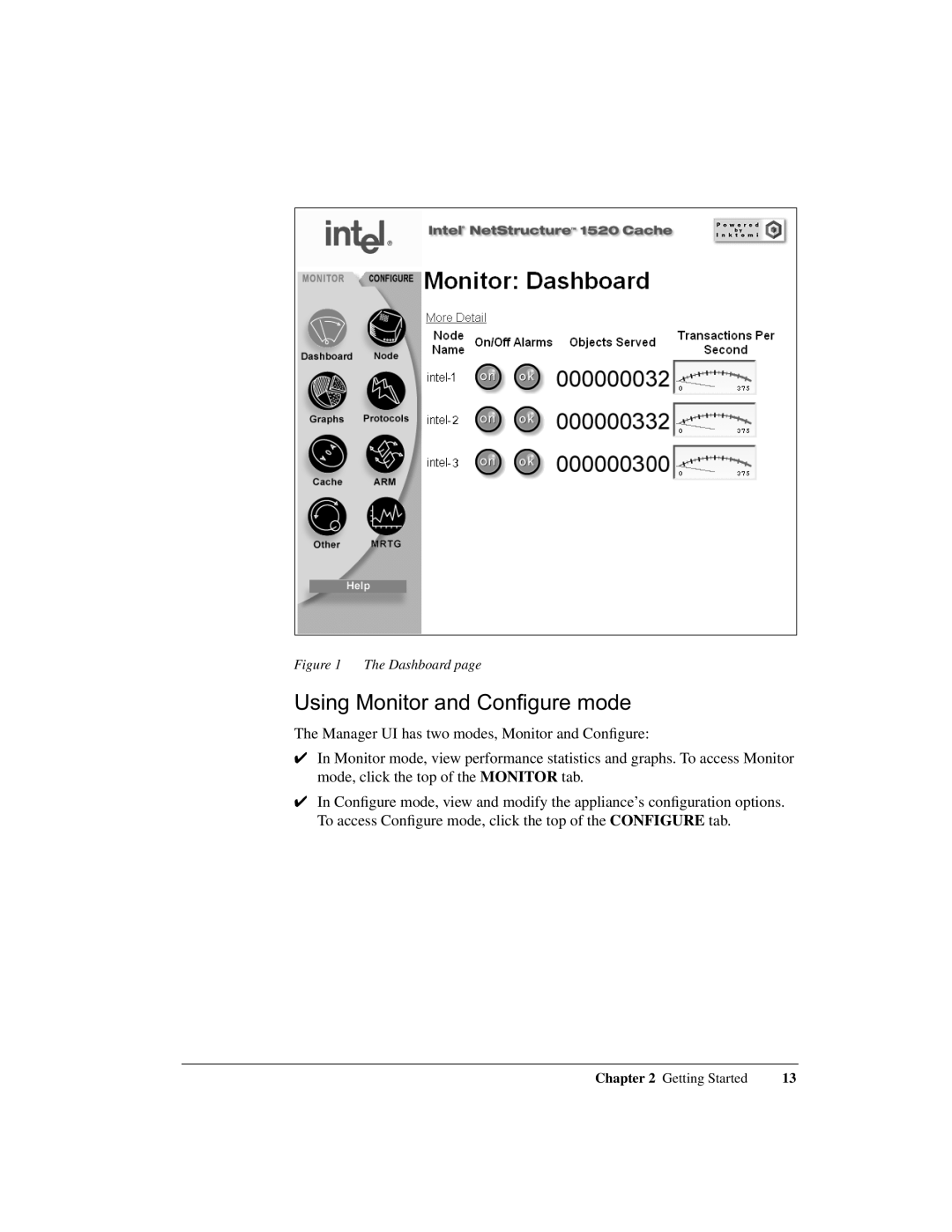Figure 1 The Dashboard page
Using Monitor and Configure mode
The Manager UI has two modes, Monitor and Configure:
✔In Monitor mode, view performance statistics and graphs. To access Monitor mode, click the top of the MONITOR tab.
✔In Configure mode, view and modify the appliance’s configuration options. To access Configure mode, click the top of the CONFIGURE tab.
Chapter 2 Getting Started | 13 |