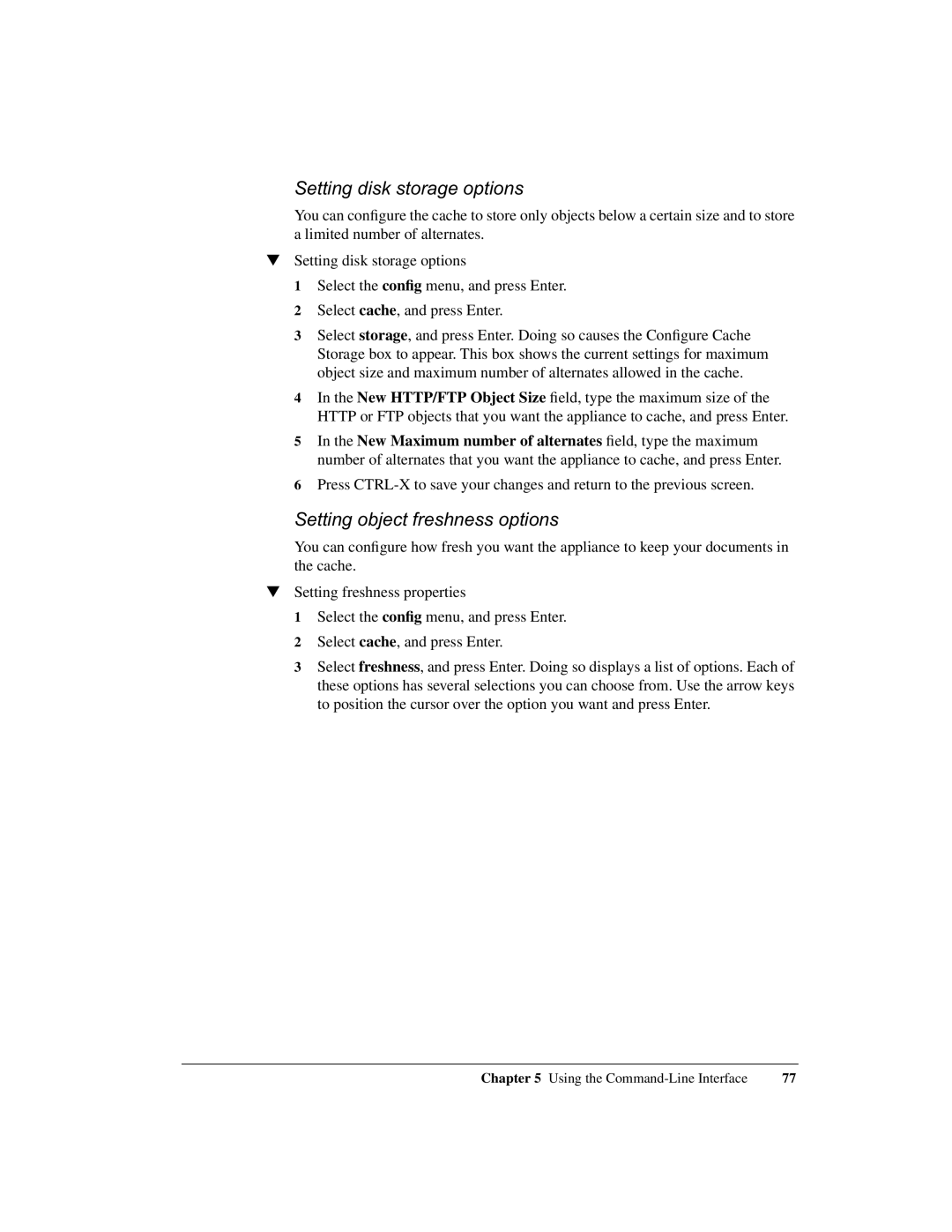Setting disk storage options
You can configure the cache to store only objects below a certain size and to store a limited number of alternates.
▼Setting disk storage options
1 Select the config menu, and press Enter.
2 Select cache, and press Enter.
3 Select storage, and press Enter. Doing so causes the Configure Cache Storage box to appear. This box shows the current settings for maximum object size and maximum number of alternates allowed in the cache.
4 In the New HTTP/FTP Object Size field, type the maximum size of the HTTP or FTP objects that you want the appliance to cache, and press Enter.
5 In the New Maximum number of alternates field, type the maximum number of alternates that you want the appliance to cache, and press Enter.
6 Press
Setting object freshness options
You can configure how fresh you want the appliance to keep your documents in the cache.
▼Setting freshness properties
1 Select the config menu, and press Enter.
2 Select cache, and press Enter.
3 Select freshness, and press Enter. Doing so displays a list of options. Each of these options has several selections you can choose from. Use the arrow keys to position the cursor over the option you want and press Enter.
Chapter 5 Using the | 77 |