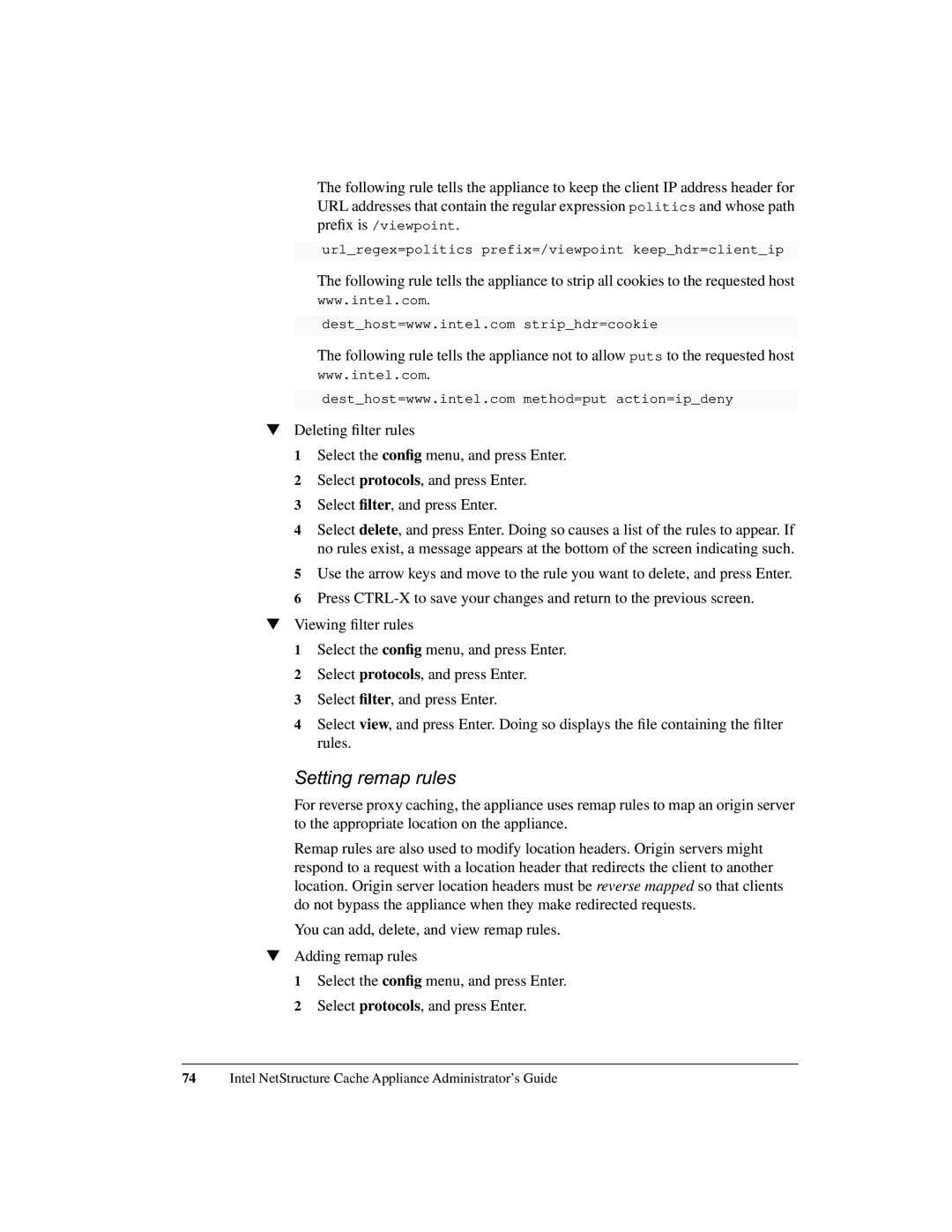The following rule tells the appliance to keep the client IP address header for URL addresses that contain the regular expression politics and whose path prefix is /viewpoint.
url_regex=politics prefix=/viewpoint keep_hdr=client_ip
The following rule tells the appliance to strip all cookies to the requested host www.intel.com.
dest_host=www.intel.com strip_hdr=cookie
The following rule tells the appliance not to allow puts to the requested host
www.intel.com.
dest_host=www.intel.com method=put action=ip_deny
▼Deleting filter rules
1 Select the config menu, and press Enter.
2 Select protocols, and press Enter.
3 Select filter, and press Enter.
4 Select delete, and press Enter. Doing so causes a list of the rules to appear. If no rules exist, a message appears at the bottom of the screen indicating such.
5 Use the arrow keys and move to the rule you want to delete, and press Enter. 6 Press
▼Viewing filter rules
1 Select the config menu, and press Enter.
2 Select protocols, and press Enter.
3 Select filter, and press Enter.
4 Select view, and press Enter. Doing so displays the file containing the filter rules.
Setting remap rules
For reverse proxy caching, the appliance uses remap rules to map an origin server to the appropriate location on the appliance.
Remap rules are also used to modify location headers. Origin servers might respond to a request with a location header that redirects the client to another location. Origin server location headers must be reverse mapped so that clients do not bypass the appliance when they make redirected requests.
You can add, delete, and view remap rules.
▼Adding remap rules
1 Select the config menu, and press Enter.
2 Select protocols, and press Enter.
74Intel NetStructure Cache Appliance Administrator’s Guide